Sidechain compression, a cornerstone technique in audio production, allows one sound to modulate the level of another, empowering producers to craft mixes where every element sits perfectly in its rightful space. Frequently applied to bass and kick drum interactions, this method guarantees the punch of the kick cuts through even the densest of mixes.
Beyond strengthening the foundation of a track, sidechain compression serves multiple creative applications, from shaping the dynamic contours of synths and pads to ensuring vocals stand out with unmistakable clarity. It’s especially prized in genres where rhythm and groove are paramount, such as dance and electronic music, making it an indispensable tool for adding depth and dimensionality to a mix.
What is Sidechaining ?
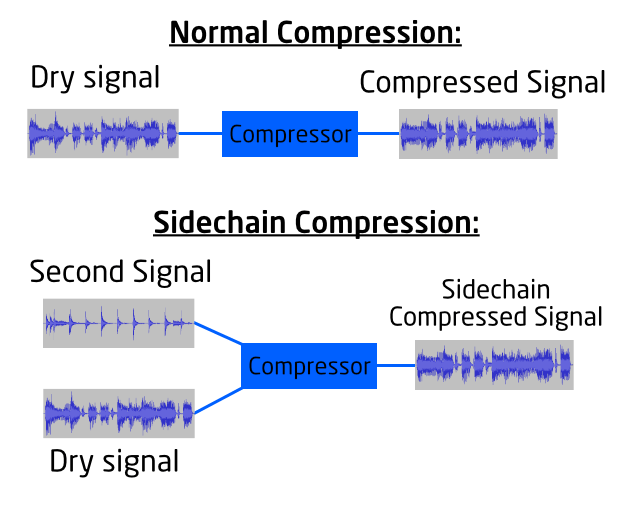
Understanding the core of sidechain compression begins with recognizing its fundamental components and how they interact within a mix. Let’s delve into the basics:
Sidechain Inputs and Dynamics Processors
At its heart, sidechain compression involves dynamics processors like compressors and gates. These processors have sidechain inputs that allow them to ‘listen’ to a sidechain signal and decide how to affect the main signal. This capability is pivotal in addressing common mixing challenges, such as balancing the low end with other frequency spectrums.
The Mechanism of Sidechain Ducking
A quintessential application of sidechain compression is the kick and bass effect, which became a hallmark in electronic music. This effect is achieved by placing a compressor on one track (e.g., the bass line) that is controlled by another source in the mix (e.g., the kick drum). The result? A rhythmic ‘whoosh’ that enhances the groove of the track. The settings for this effect typically include a rapid attack time, a threshold value that matches the dB level of your audio, and a release time that complements the rhythmic feel of your track.
Creative and Practical Uses
Beyond its role in mixing, sidechain compression serves a variety of creative and practical purposes. It’s used to create space for lead vocals in a mix, ensure clarity of speech in YouTube videos or podcasts, and add dynamic movement to instruments. Whether it’s making room for a vocal to cut through its own reverb or ensuring that big chords groove in sync with the rest of the track, sidechain compression is a tool that adds depth, dynamics, and clarity to music production. It’s particularly useful when managing sounds that occupy similar frequency ranges, such as a kick drum and bass track, by prioritizing one sound over another to prevent muddiness and ensure each element is distinctly heard.
By grasping these foundational aspects, you’re equipped to explore the vast potential of sidechain compression in your music production endeavors, enhancing both the technical quality and creative expression of your work.
Setting Up Sidechain Compression in Your DAW
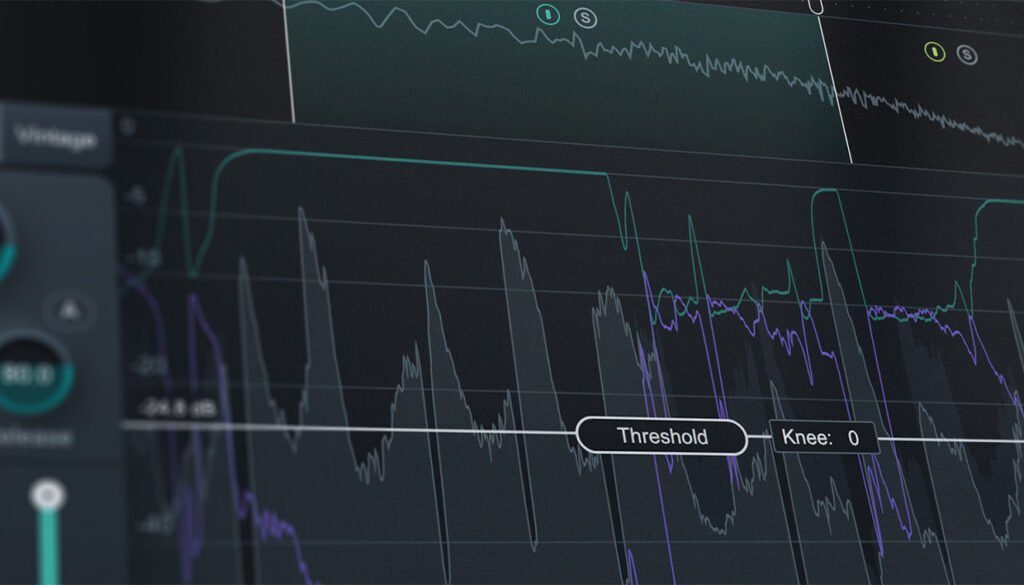
To successfully set up sidechain compression in your Digital Audio Workstation (DAW), follow these streamlined steps to ensure your tracks prioritize effectively, enhancing the overall mix:
Identify Your Key Elements
- Choose the track you want to stand out in the mix, commonly a kick drum for its short, impactful sound.
- Select the track(s) that will be ducked or reduced in volume, often a bass line or pad, to prevent it from overpowering the key element
Applying Compression
- Insert a compressor on the track you wish to duck. This will be your receiving track.
- In the compressor plugin, locate the sidechain input option and select the key element track as the input source. This tells the compressor to use the key element’s audio signal to trigger compression on the receiving track.
Fine-Tuning Your Settings
- Threshold: Set the threshold level to determine when the compression starts. The compression will trigger once the sidechain input crosses this loudness threshold.
- Attack and Release: Adjust the attack to control how quickly the compression starts after the threshold is crossed. The release time will determine how quickly the volume returns to normal after the input signal drops below the threshold.
- Ratio: Choose a compression ratio that suits the desired amount of ducking. A higher ratio results in more pronounced ducking.
- Sidechain EQ Detection: In DAWs like Ableton Live, you can further refine which frequencies from the sidechain signal trigger the compressor. This advanced feature allows for more precise control over which parts of the signal affect the compression.
Practical Examples:
- Utilize tutorials that demonstrate sidechain compression with specific products like KONTAKT, MASSIVE X, SOLID DYNAMICS, and Neutron 4 for hands-on learning.
- Listen to audio examples showcasing the effect of sidechain compression on different elements within a mix, such as bass, keys/synths, and vocals. This will help you understand the practical impact of your settings.
By meticulously setting up sidechain compression using these steps, you’ll enhance the clarity and groove of your tracks, ensuring that each element in your mix has its moment to shine without clashing with others.
Choosing the Right Compressor

Choosing the right compressor for sidechain compression involves understanding the unique characteristics and functionalities of different plugins and hardware units. Here’s a breakdown to guide your selection:
Popular Sidechain Compression Plugins
- Kickstart by Nicky Romero: Ideal for quick sidechain effects without complex settings.
- Shaperbox 2 by Cableguys: Offers versatile modulation options alongside sidechain compression.
- LFO Tool by Xfer Records: Provides detailed control over the sidechain curve, suitable for precise ducking effects.
- Trackspacer 2 by Wavesfactory: Uses a unique approach by carving space in the mix based on the sidechain signal’s frequency content.
Hardware Compressors with Sidechain Inputs
- Universal Audio 1176: Known for its fast reaction times and gritty tone, making it a favorite for dynamic sidechain compression.
- API 2500: Offers transparency and punch, with a sidechain input for flexible compression settings.
- SSL G Series Bus Compressor: A studio classic known for gluing mixes together while providing a transparent sidechain compression option.
Advanced Sidechain Features in Software Compressors
- FabFilter Pro-C 2: Notable for its clean, transparent sound and advanced features like mid-side processing and external sidechain triggering.
- Waves C6 Multi-band Compressor: Allows independent sidechain control over each band, offering precise dynamic shaping across different frequency ranges.
- iZotope Ozone 9: Includes a compressor module with sophisticated sidechain capabilities, such as sidechain EQ and up to 4x oversampling for high-quality results.
When selecting a compressor for sidechain compression, consider the specific needs of your project. Whether you’re looking for a plugin with simple controls for quick results or a more advanced unit offering detailed parameter adjustments, there’s a wide range of options available to fit your creative vision and technical requirements.
Creative Applications of Sidechain Compression

Exploring the realm of sidechain compression unveils its versatility far beyond traditional uses, transforming it into a potent sound design tool. Here are some innovative ways to harness sidechain compression for creative flair in your music production:
Sound Design Beyond Electronic Music
- Sidechain compression is not confined to electronic music production but extends its utility as a sound design tool across genres.
- Iconic tracks such as “One More Time” by Daft Punk, “Hey Mr. Tree” by Amon Tobin, and “Never Catch Me” by Flying Lotus showcase the diverse applications of sidechain compression, from subtle dynamic adjustments to pronounced rhythmic effects.
Creative Triggering Techniques
- Abbey Road recordist Matt Jones recommends sidechaining from a source that doesn’t exist within the song for intriguing outcomes. This can involve setting up a new audio track with instances of a kick hit to adjust the swells and movement in the bass, offering a fresh approach to dynamic interplay.
- Experiment with sidechain-enabled gates or envelope shapers to introduce unique rhythmic patterns or textures. For instance, using a percussive part of your track to trigger a sidechain-enabled gate plugin on a synth or pad creates captivating gated effects.
- Manual ducking without a compressor through volume automation allows for precise control over the gain reduction amount and release, tailoring the dynamic response to your creative vision.
Enhancing Mix Elements with Sidechain Compression
- Making space in a rock mix by subtly triggering a sidechain compressor on centrally panned rhythm parts with a guitar solo emphasizes the solo by creating extra room in the center of the mix.
- In dialogue-heavy tracks, using the vocal track to trigger a sidechain compressor on the backing track ensures consistent compression levels, enhancing vocal clarity without compromising the mix’s fullness.
- For an overloaded mix effect, route all desired sounds into a single bus and add a sidechain compressor triggered by the bass. This technique lowers the volume of the bus, achieving a densely packed sound that adds depth and intensity to the mix.
By incorporating these creative applications of sidechain compression, you can push the boundaries of conventional mixing techniques, introducing novel textures and dynamics to your music. Whether it’s through innovative triggering methods or strategic use of compression to sculpt the mix, sidechain compression remains a powerful tool in the modern producer’s toolkit.
Advanced Sidechain Compression Techniques
Diving deeper into the realm of sidechain compression, let’s explore some advanced techniques that can elevate your mixing and sound design skills:
Sidechain EQ Detection
This technique leverages Ableton Live’s built-in compressor to selectively process specific frequencies from the sidechain signal. It’s particularly useful when you want to compress a signal based on the presence of certain frequencies in another track, allowing for more nuanced dynamic control. For instance, ducking a bass line only when the kick’s low frequencies hit, without affecting the rest of the mix.
Inverse EQ Curves with Trackspacer
Trackspacer creates an inverse EQ curve based on the incoming sidechain signal. This means if your sidechain signal has a prominent bass frequency, Trackspacer will reduce that specific frequency in the track it’s applied to, making room for the sidechain signal. It’s a game-changer for managing frequency conflicts between instruments, ensuring that each element in your mix has its own space to shine.
Multiband Compression Magic
Utilize multiband compression to apply sidechain compression to specific frequency bands. This technique allows for precise ducking of conflicting frequencies without affecting the entire signal. For example, you might want to duck only the low frequencies of a synth pad when the kick hits, leaving the higher frequencies untouched. This can result in a cleaner mix where elements interplay without stepping on each other’s toes.
Each of these techniques offers a unique way to harness the power of sidechain compression, pushing beyond traditional uses to explore creative and nuanced mixing possibilities. Whether you’re aiming for subtle dynamic adjustments or pronounced rhythmic effects, these advanced strategies can help you achieve a more polished and dynamic mix.
Troubleshooting Common Sidechain Compression Issues
When diving into the world of sidechain compression, it’s common to encounter a few stumbling blocks that can hinder your mix’s clarity and groove. Here’s a troubleshooting guide to help you navigate through the most common issues:
Clicking Sounds with Sidechain Compression
- Cause: A clicking sound when using sidechain compression on chords, often triggered by a ghost kick. This issue might stem from the compressor settings, notably the attack time.
- Solution:
- Adjust Attack Time: Initially, try increasing the attack time to mitigate the clicking sound. Although this may affect the desired sidechain effect, fine-tuning the attack time (e.g., setting it to around 10 ms) can eliminate the click while still maintaining a good balance of the effect.
- Experiment with Different Triggers: If adjusting the attack doesn’t fully resolve the issue, experiment with different samples for the sidechain trigger, such as a sine wave or a hi-hat, to find a sound that minimizes the clicking without compromising the groove.
Saturation and Background Noise
- Cause: Some tracks may exhibit saturation, leading to an annoying fuzz in the background. This is often more noticeable when multiple elements are playing together.
- Solution:
- Isolate and Adjust: Ensure the clicking sound is not present when the instrument is soloed. If it becomes audible with the full mix, consider isolating which tracks contribute to the noise and adjust their levels or EQ settings.
- Low Latency Mode: Check if the low latency mode is turned on in your DAW, as this can sometimes affect sidechain compression. Turning off the low latency mode might resolve the issue without needing to adjust individual track settings.
Plugin-Specific Issues
- Cause: Encountering problems with specific plugins, such as the TDR Nova not detecting the 808 signal for sidechain compression, can be frustrating. This might not always be due to the plugin settings themselves but could relate to how the DAW handles sidechain routing.
- Solution:
- Check DAW Settings: Confirm that the issue is not related to the DAW’s handling of the plugin. Sometimes, a simple adjustment in the DAW’s preferences or routing can resolve the problem.
- Alternative Techniques: If the problem persists, consider bouncing the sidechained MIDI track to an audio track and then applying sidechain compression to that audio track. This workaround can sometimes bypass peculiarities with certain plugins.
By tackling these common issues head-on, you can ensure that your sidechain compression adds the desired punch and clarity to your mix without unwanted artifacts.
Conclusion
Through the exploration of sidechain compression, we’ve traversed the fundamentals of setting it up in a DAW, selecting the right compressor, and delved into creative applications as well as advanced techniques. This journey illuminated sidechain compression not merely as a tool for enhancing rhythm and clarity but as a versatile mechanism for elevating the overall mix. By understanding the core principles and practical implementations, producers are now better equipped to master the iconic ‘pumping’ effect, tailor dynamic contours of their tracks, and ensure every mix element has its rightful place.
The significance of sidechain compression extends beyond the confines of electronic music, showcasing its utility across various production styles and genres. With the knowledge shared, producers can harness sidechain to craft tracks that resonate with depth, clarity, and dynamic expression. As we venture further into the realms of sound design and audio production, the insights gained here serve as a foundation to inspire innovation, urging producers to experiment and explore new sonic territories. Encouraging continued exploration and application of sidechain compression ensures its evolving role in music production, promising ever more refined mixes and groundbreaking sounds.
FAQs
What are the optimal settings for a compressor when using sidechain compression?
To achieve the best results with sidechain compression, it’s advisable to start with a compression ratio of 2:1. Then, adjust the threshold downwards until you reach the desired level of gain reduction. For a gentle effect, aim for 2-3 dB of gain reduction. For a more pronounced, EDM-style effect, lower the threshold further to increase the gain reduction significantly.
What advantages does sidechain compression offer?
Sidechain compression is particularly useful for allowing a compressor to overlook the overpowering low frequencies of a kick drum by filtering these frequencies out of the compressor’s detector circuit. Essentially, a detector circuit is the route through which the compressor receives its instructions, acting as an internal sidechain filter.
How much gain reduction is appropriate for sidechain compression?
When applying sidechain compression, especially to vocals, begin with a compression ratio of 2:1. Adjust the threshold until you achieve 1-2dB of gain reduction, and then apply 1dB of makeup gain. It’s crucial to use a super-fast attack time for effective results.
Is it better to sidechain or apply EQ first?
When setting up frequency-conscious compression, EQ’ing the compressor’s side-chain is the recommended approach. However, placing an EQ before the compressor in the signal chain is also a viable option, depending on the specific needs of your mix. This flexibility allows for precise control over the frequencies affected by compression.
This post may contain affiliate links. If you make a purchase through these links, we may earn a small commission at no additional cost to you.







