In the dynamic world of music production, having the right tools can make or break your creative process. For those just starting or on a budget, finding the best free beat making software can be a game-changer. Free DAWs offer an affordable entry point into the realm of music production, providing a platform to create, mix, and master your own tracks. Here are the top 10 free DAWs that can help you make your mark in the music industry.
GarageBand

GarageBand is a free DAW that comes preloaded on all Apple devices and is perfect for beginners trying to dip their toes into the music production waters.
Key Features
- User-friendly Interface: It has an easy-to-use interface with a drag-and-drop functionality and keyboard shortcuts.
- Built-in Sounds and Loops: GarageBand offers a plethora of sounds and loops, like drums, bass, guitar, and keyboard sounds.
However, GarageBand is only available for Mac users and may have some limitations compared to professional-level music production software.
Tracktion Waveform Free

Tracktion Waveform Free is an open-source DAW that provides a comprehensive suite of features for creating and editing music.
Key Features
- Intuitive Interface: It has a simple and straightforward interface. It’s designed to be easy, so you can focus on creating music without being bogged down by complicated controls.
- Built-in Sounds and Loops: Waveform Free comes with a lot of built-in sounds and loops, like drums, bass, guitar, and keyboard sounds.
- Built-in Effects and Tools: It comes with plenty of effects and tools, like EQ, compression, and reverb.
FL Studio

FL Studio, formerly known as Fruity Loops, is widely utilized by electronic music creators. Offering free DAWs versions with some limitations, it’s an ideal starting point for beat makers and DJs.
Key Features
- Extensive Sound Library: FL Studio comes loaded with a vast sound library and numerous plugins for a wide array of sounds.
- Intuitive Interface: Its interface is user-friendly and easy to navigate, making it a suitable choice for beginners.
The free version of FL Studio does have some limitations, but it offers enough features for beginners to start making music.
Audacity

Audacity is a free DAW with open-source audio editing software widely recognized for its easy-to-use features and extensive audio editing capabilities.
Key Features
- Wide Range of Tools: Audacity offers a comprehensive set of audio editing tools, allowing you to record, edit, mix, and master your tracks with ease.
- Plugin Support: Audacity supports VST, VST3, AU, LV, and LADSPA plugins, offering a high level of customization for your audio editing needs.
Despite its many features, Audacity is primarily an audio editing tool and does not support MIDI or virtual instruments.
Reaper

Reaper is a full-featured DAW offering a free trial and affordable licensing options. It’s a professional-grade software that’s also suitable for beginners.
Key Features
- Comprehensive Toolset: Reaper is packed with all the tools you’ll need for audio and MIDI recording, editing, processing, mixing, and mastering.
- Lightweight: Reaper is lightweight and can be run from a PC or portable drive, making it convenient for users with limited system resources.
Ableton Live

Ableton Live is a popular DAW renowned for its live performance capabilities. It offers a free trial, allowing beginners to explore its features before committing to a purchase.
Key Features
- Live Performance Features: Ableton Live is equipped with various tools and features designed specifically for live performances, such as real-time stretching and warping of audio.
- Intuitive Interface: The interface of Ableton Live is designed to be intuitive and easy to use, making it a great choice for beginners. See a guide on Ableton here!
Pro Tools First

Pro Tools First is a free DAW version of the industry-standard digital audio workstation Pro Tools. It’s a comprehensive tool for recording, mixing, and mastering music.
Key Features
- Professional Toolset: Pro Tools First offers a range of professional-grade tools, including EQ, compression, and reverb, among others.
- Collaboration Features: Pro Tools First also includes collaboration features, allowing you to work with others on the same project.
Cakewalk by BandLab

Cakewalk by BandLab is a fully-featured DAW exclusive to Windows users. It’s a powerful tool for music production with a straightforward user interface.
Key Features
- Extensive Toolset: Cakewalk comes loaded with tools for recording, mixing, mastering, and more.
- VST Support: The software supports VST plugins, allowing you to customize and extend its capabilities.
Soundtrap
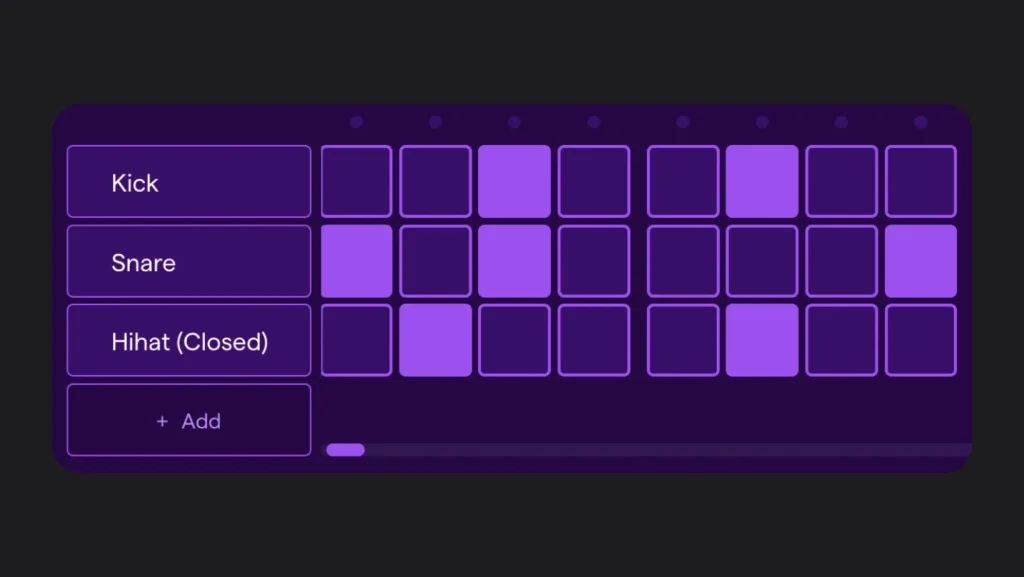
Soundtrap is a cloud-based DAW that allows you to access your projects from any device with an internet connection.
Key Features
- Cloud-Based: Soundtrap allows you to access your projects from any device with an internet connection and continue working on them from anywhere.
- Collaboration Features: It’s built for collaboration, allowing you to share your projects with other users and collaborate in real-time on a single project.
Studio One Prime

Studio One Prime is a free version of Presonus’s professional DAW, Studio One. It offers robust features for creating, mixing, and mastering music.
Key Features
- User-Friendly Interface: The software features an intuitive drag-and-drop interface and keyboard shortcuts that simplify the music production process.
- Built-in Sounds and Loops: Studio One Prime offers a variety of built-in sounds and loops, like drums, bass, guitar, and keyboard sounds.
FAQs
Q: What are the easiest free DAWs? A: Software like GarageBand, Tracktion Waveform Free, and Soundtrap are known for their user-friendly interfaces, making them ideal for beginners.
Q: What do you need to make music? A: At a basic level, you need a computer with audio input/output, a pair of studio headphones for mixing, and the right software, such as a DAW. A MIDI keyboard can also be useful.
Q: How to record music with a computer? A: You can record music using a DAW. Make sure your microphone or instrument input is functioning properly. Then, start the DAW, go to the audio tab, and click the start recording button.
Q: What is the best software to make music? A: The “best” software to make music largely depends on the individual’s needs and skill level. However, some of the most reputable DAWs include Ableton Live, FL Studio, GarageBand, and Reaper.
Q: How can a beginner make music for free? A: Beginners can make music for free by utilizing the free versions of DAWs. Most of these softwares come with built-in sounds, loops, and samples that beginners can use to start creating their tracks.
Harness the power of these free music production softwares to unleash your creativity and make your musical dreams come true. Remember, the key to mastering any software is patience and practice. Happy music making!
This post may contain affiliate links. If you make a purchase through these links, we may earn a small commission at no additional cost to you.








