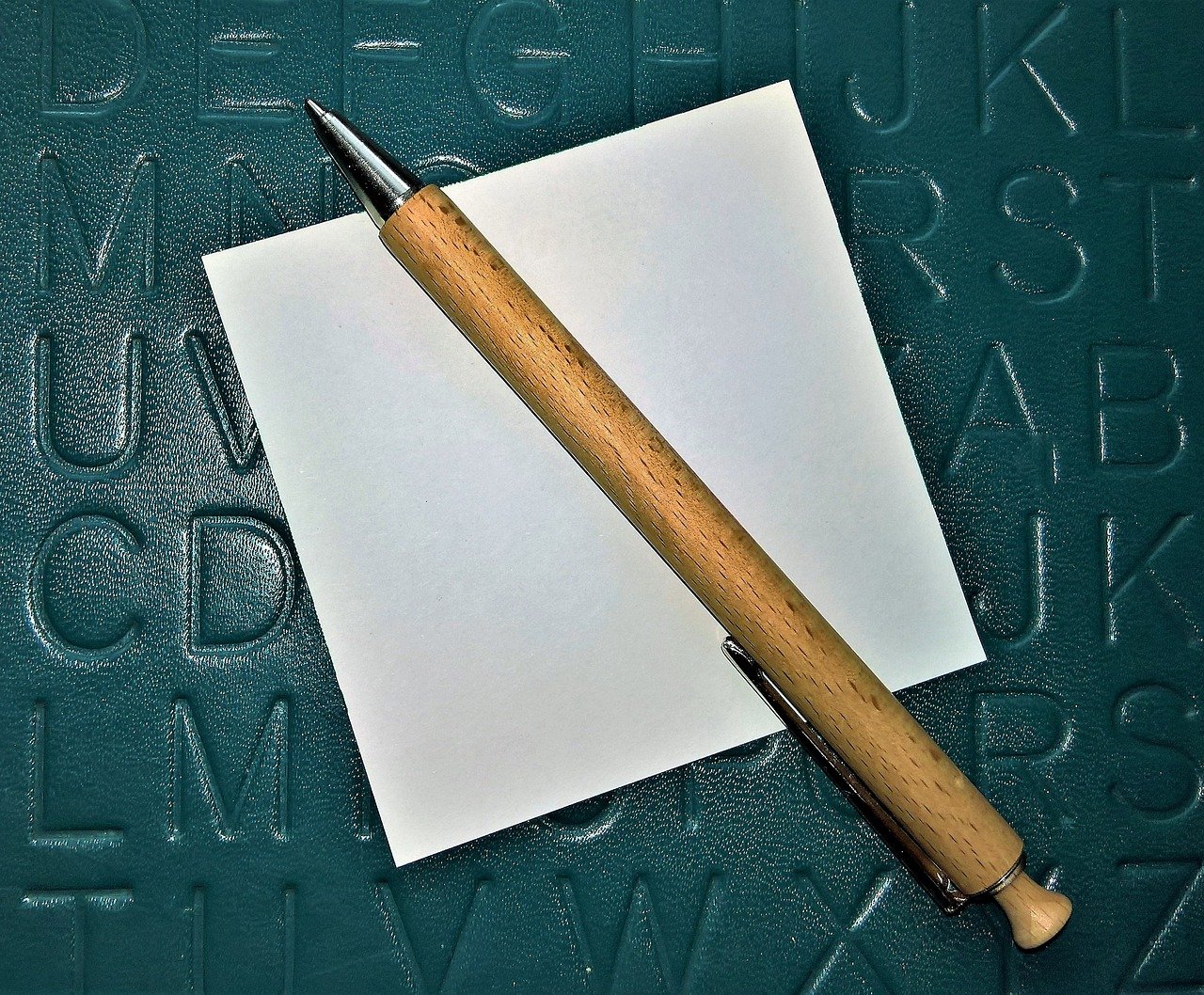Are you ready to embark on your journey as a music producer but find yourself overwhelmed by the sea of unfamiliar music production terms and jargon? Fear not! In this comprehensive guide, we will demystify the world of music production by providing you with a glossary of essential terms that every aspiring producer needs to know. From recording to post-production, we will cover it all, ensuring that you have a solid foundation to build upon. So, let’s dive in and unlock the secrets of music production!
Music Production Terms: Recording
Track
In the realm of music production, a track refers to the location where audio is recorded within your Digital Audio Workstation (DAW). It serves as a digital canvas on which you can layer and arrange different elements of your composition.
Arm
To arm a track is to prepare it for recording audio. By arming a track, you enable it to receive and capture incoming audio signals from your microphone or instrument.
Solo
Sometimes, you may want to isolate and focus on a specific track while listening to your composition. This process is known as soloing a track. By soloing a track, you mute all other tracks, allowing you to hear only the audio on the selected track.
Mute
In contrast to soloing, muting a track involves disabling its audio output. This can be useful when you want to temporarily silence a track or remove its contribution from the mix.
Gain
Gain refers to the amplification level of a microphone signal. It allows you to adjust the volume of the incoming audio, boosting or attenuating it as needed.
Input
The input is the initial stage of the recording chain, where audio signals are received. This can be through various types of cables, such as a Jack, MIDI, or USB, depending on the source.
Output
The output is the final stage of the recording chain, where the recorded audio is sent. It can be directed to speakers, headphones, or other audio devices for monitoring or further processing.
Monitor
Monitoring is the act of listening to audio as it is being recorded or played back. This can be done through speakers or headphones, allowing you to assess the quality and balance of the sound.
Phantom Power
Certain microphones, such as condenser microphones, require additional power to operate. Phantom power provides the necessary voltage to these microphones through the microphone cable, enabling them to function properly.
Now that we have covered the essential recording terms, let’s move on to the world of post-production and explore the terminology used in mixing and mastering.
Music Production Terms: Post Production Terms
Mixing
Mixing is the art of combining multiple recorded audio tracks and adjusting their levels, panning, and effects to create a cohesive and balanced final audio mix. It involves shaping the individual tracks to fit together harmoniously and emphasizing certain elements to achieve the desired sonic result.
Mastering
Mastering is the final step in the post-production process. It involves refining the overall sound of a mix and preparing it for distribution. Mastering techniques include equalization, compression, and stereo enhancement to optimize the audio for various playback systems and ensure consistency across different platforms.
Levels
Levels refer to the relative loudness of audio signals within a mix. Proper level balancing is crucial for achieving clarity and preventing distortion. It involves adjusting the volume of individual tracks to create a cohesive and well-balanced overall sound.
EQ (Equalization)
Equalization, also known as EQ, is the process of adjusting the balance of frequencies within an audio signal. It allows you to boost or cut specific frequency ranges to shape the tonal character of the sound. EQ is used to enhance clarity, correct imbalances, and create space within the mix.
Compression
Compression is a dynamic processing technique used to control the dynamic range of an audio signal. It reduces the difference between the loudest and quietest parts of the sound, resulting in a more consistent and controlled audio level. Compression is commonly used to add punch, sustain, and overall balance to a mix.
Reverb
Reverb, short for reverberation, is the reflection of sound waves in a physical space. It adds a sense of depth, dimension, and natural ambience to audio recordings. Reverb effects can be applied to individual tracks or the entire mix to create a cohesive sonic environment.
Delay
Delay is an audio effect that creates repetitions of the original sound at a specified time interval. It adds space, depth, and rhythmic interest to audio recordings. By adjusting the delay time and feedback parameters, you can achieve various delay effects, from subtle echoes to pronounced repeats.
Bus/Group
A bus or group is a virtual or physical path within a DAW that allows you to route and process multiple audio signals together. By grouping related tracks, you can apply effects or adjustments to the entire group, streamlining your workflow and achieving a cohesive sound.
Plugin
Plugins are software programs that extend the functionality of your DAW by providing additional effects, processing, or virtual instruments. They can be used to add reverb, chorus, distortion, and many other audio effects to your tracks, enhancing their sonic character and creative potential.
Panning
Panning refers to the placement of a sound within the stereo field. It allows you to position audio signals between the left and right speakers, creating a sense of width and spatialization in the mix. Panning can be used to enhance the stereo image, separate elements, and create a sense of movement.
Sample
A sample is a short pre-recorded sound that can be used in music production. It can be a drum hit, vocal phrase, or any other recorded sound. Samples are often manipulated, layered, and sequenced to create unique musical compositions.
Sequencer
A sequencer is a device or software program used to record, edit, and arrange musical patterns and sequences. It allows you to program and control the timing, duration, and pitch of individual notes or sounds, enabling you to create complex musical arrangements.
Tempo
Tempo refers to the speed or pace of a musical composition. It is measured in beats per minute (BPM) and determines the overall feel and energy of the music. Tempo can be adjusted to create different moods, from slow and relaxed to fast and energetic.
With the recording and post-production terms covered, you now have a solid understanding of the essential music production terminology. Armed with this knowledge, you can confidently navigate the world of music production and continue to expand your skills and creativity. Remember, the key to mastering these terms is practice and hands-on experience. So, fire up your DAW, experiment with different techniques, and let your passion for music production guide you on your journey to sonic excellence. Happy producing!
This post may contain affiliate links. If you make a purchase through these links, we may earn a small commission at no additional cost to you.