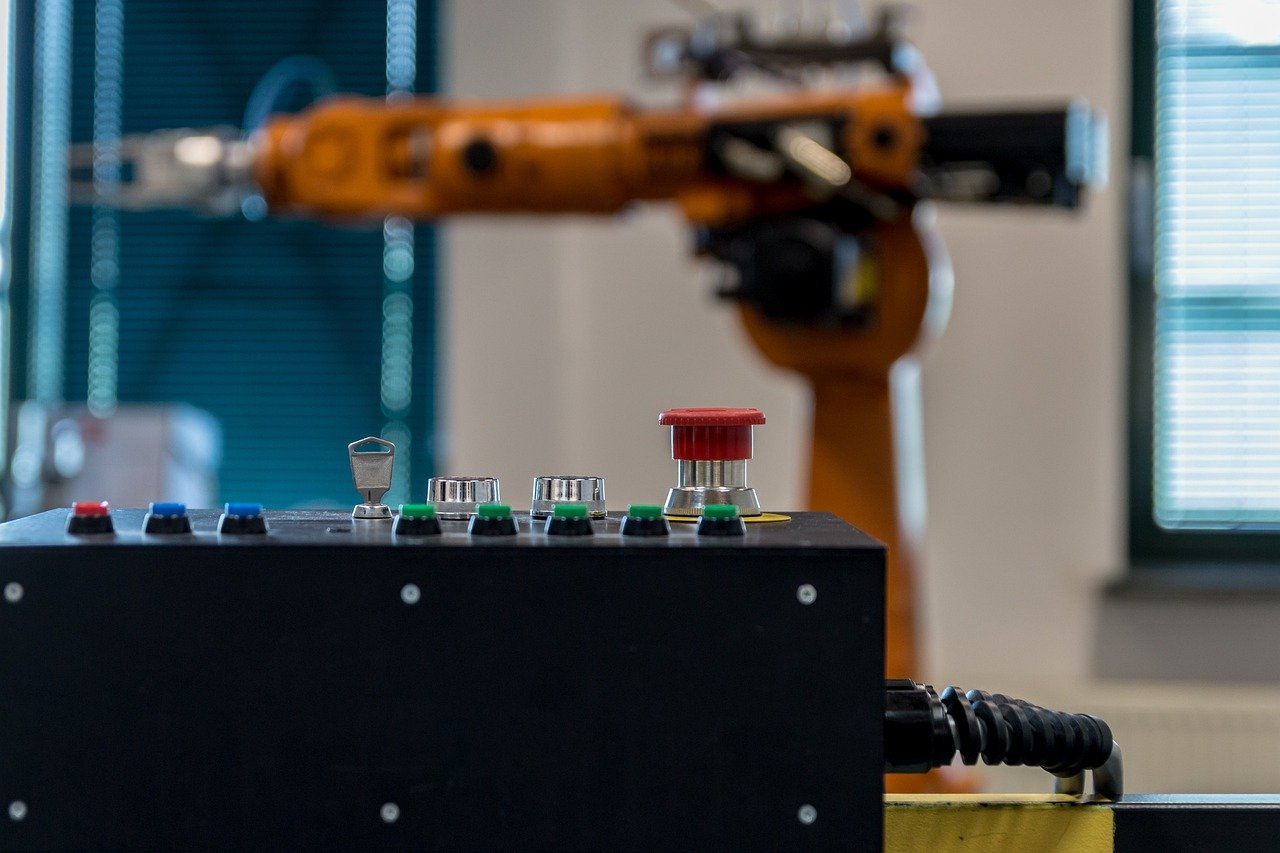Automation is a game-changer in music production. It allows producers to add movement, dynamics, and creativity to their tracks. In this comprehensive guide, we will explore what automation is in the context of music production, why it is important, and how it can be effectively used to enhance your music. Whether you’re a beginner or an experienced producer, understanding and harnessing the power of automation will take your music to new heights.
What is Automation in Music?
In music production, automation refers to the technique of automatically adjusting specific parameters over time. It allows producers to make precise changes to various elements of a track, such as volume, panning, effects, and more. Music automation empowers producers to create dynamic and engaging music by controlling the movement and evolution of sound throughout a song.
Automation is a fundamental tool in modern digital audio workstations (DAWs) that revolutionized the way music is produced. In the past, mix engineers had to manually adjust faders and knobs to achieve changes in the mix. With music automation, producers can easily draw in automation curves or use real-time recording to control parameter changes, saving time and providing more creative freedom.
The key concept behind music automation is to bring life and energy to your music. By automating parameters, you can add movement, build tension, create seamless transitions, and enhance the overall impact of your tracks. Whether it’s a subtle volume fade, a sweeping filter effect, or a rhythmic panning pattern, automation allows you to shape the sonic landscape of your music.
The Importance of Automation
Automation plays a crucial role in music production for several reasons:
Adding Movement and Dynamics
Music without movement can feel static and uninspiring. Automation allows you to introduce changes and variations in your tracks, keeping the listener engaged and interested. By automating parameters like volume, panning, and effects, you can create dynamic and evolving soundscapes that capture the listener’s attention.
Enhancing Expressiveness and Emotion
Automation is a powerful tool for adding expressiveness and emotion to your music. By precisely controlling parameters, you can emphasize certain elements, highlight important sections, and evoke specific moods. Whether it’s a gentle fade-in of a vocal, a filter sweep on a synth, or a crescendo in a drum build-up, music automation allows you to convey your musical ideas with precision.
Achieving Professional Mixes
A well-executed mix relies heavily on automation. By automating volume levels, EQ adjustments, and effects, you can achieve a balanced and polished mix. Automation helps you fine-tune the balance between instruments, create space for different elements, and ensure that each part of your mix sits well together. It allows you to make precise adjustments that contribute to the overall cohesiveness and professionalism of your tracks.
Unleashing Creative Possibilities
Music automation opens up a world of creative possibilities in music production. It allows you to explore new sounds, experiment with unique effects, and push the boundaries of your music. By automating parameters creatively, you can create unconventional textures, build tension, and surprise your listeners. Automation encourages exploration, innovation, and artistic expression in your music.
Common Parameters for Automation
Automation can be applied to various parameters in music production. Here are some common parameters that are frequently automated:
Volume Automation
Volume automation is one of the most fundamental and widely used types of automation. It allows you to control the loudness and softness of different elements in your mix. By automating volume levels, you can create gradual fades, emphasize certain sections, or achieve smooth transitions between different parts of your song.
Panning Automation
Panning automation controls the placement of sounds in the stereo field. By automating panning, you can make sounds move from left to right, create width and depth in your mix, and enhance the spatial imaging of your tracks. Panning automation adds dimension and immersion to your music, making it more engaging for the listener.
EQ Automation
EQ automation involves adjusting the frequency balance of a sound over time. By automating EQ settings, you can sculpt the tonal characteristics of individual tracks or specific sections. For example, you can automate a high-pass filter to gradually remove low frequencies from a sound, or automate a boost in the midrange to make a vocal stand out in the mix. EQ automation allows you to shape the timbre and clarity of your tracks.
Effects Automation
Effects automation involves controlling parameters of audio effects such as reverb, delay, modulation, and more. By automating effects, you can create dynamic and evolving textures in your music. For instance, you can automate the decay time of a reverb to make a sound gradually fade away, or automate the feedback of a delay to create rhythmic patterns. Effects automation adds depth, movement, and character to your tracks.
Filter Automation
Filter automation is a powerful technique for shaping the frequency content of a sound. By automating a filter cutoff, resonance, or other filter parameters, you can create sweeping filter effects, build tension, or transform the timbre of a sound. Filter automation is commonly used in genres like electronic, dance, and cinematic music to add movement and expressive elements.
Modulation Automation
Modulation automation involves controlling parameters of modulation effects like chorus, flanger, and phaser. By automating modulation parameters, you can create swirling and shifting textures in your music. Modulation automation adds a sense of movement, depth, and richness to your tracks, making them more vibrant and captivating.
These are just a few examples of the parameters that can be automated in music production. The possibilities are virtually endless, and you can experiment with different combinations of automation to achieve unique and innovative sounds.
Using Automation in Mixing
Automation is a vital tool in the mixing process. It allows you to refine the balance, dynamics, and spatial positioning of your tracks. Here are some ways you can use automation to enhance your mixes:
Balancing the Mix
By automating volume levels, you can ensure that each instrument and element in your mix sits at the right level. For example, you can use volume automation to bring out the lead vocals during the chorus, create a smooth transition between sections, or make certain instruments stand out for a specific part of the song. Volume automation helps you maintain clarity, control, and focus in your mix.
Creating Depth and Space
Music automation can be used to create depth and space in your mix. By automating panning and reverb sends, you can position sounds in the stereo field and add a sense of distance and ambience. For example, you can automate the panning of background vocals to create width, or automate the decay time of a reverb to give instruments a sense of space. Music automation allows you to sculpt the spatial characteristics of your mix, making it more immersive and three-dimensional.
Enhancing Transitions
Transitions between different sections of a song are crucial for maintaining flow and interest. Automation can be used to smooth out transitions and make them more seamless. For example, you can automate the volume of a drum fill to create a build-up, or automate the filter cutoff of a synth to gradually introduce a new section. Automation adds excitement, anticipation, and energy to transitions, making them more impactful and memorable.
Fine-tuning EQ and Effects
Automation is valuable for fine-tuning the EQ and effects in your mix. By automating EQ settings, you can make subtle adjustments to the tonal balance of individual tracks or specific sections. For example, you can automate a slight boost in the low end during the chorus to add weight and impact, or automate a decrease in the high frequencies to create a mellow and intimate atmosphere. Automation allows you to shape the frequency response of your mix with precision.
Controlling Dynamics
Dynamics play a significant role in the overall impact and emotion of a song. Automation helps you control the dynamics of individual tracks and the mix as a whole. By automating volume levels, compression settings, and other dynamic processors, you can ensure that the dynamics of your mix are consistent and balanced. For instance, you can automate a compressor’s threshold to subtly control the dynamics of a vocal, or automate a volume fade-out at the end of a song. Automation allows you to shape the dynamics of your mix to enhance the emotional impact and create a more engaging listening experience.
Creative Sound Design with Automation
Automation is a powerful tool for sound design. It allows you to create unique and evolving textures that can elevate your music to new heights. Here are some techniques for using music automation in sound design:
Modulating Synthesizer Parameters
Automation can be used to modulate various parameters of synthesizers and virtual instruments. By automating parameters like oscillator pitch, filter cutoff, envelope settings, and LFO rates, you can create intricate and expressive sounds. For example, you can automate the filter cutoff to make a sound slowly evolve from a muffled tone to a bright and vibrant timbre. Automation opens up a world of possibilities for sculpting and transforming synthesizer sounds.
Morphing and Transforming Samples
Automation can be used to morph and transform samples in creative ways. By automating effects parameters, such as filters, distortion, and modulation, you can manipulate the character and texture of a sample. For instance, you can automate a filter sweep on a vocal sample to create a futuristic and robotic effect, or automate the decay time of a reverb on a drum loop to make it sound more distant and atmospheric. Automation allows you to push the boundaries of traditional sample-based music production.
Creating Rhythmic Patterns
Automation can be used to create rhythmic patterns and sequences. By automating parameters with precise timing, you can generate complex and evolving rhythms. For example, you can automate the pan position of a percussion sound to create a bouncing stereo effect, or automate the delay time of a synth to create rhythmic patterns that sync with the beat. Automation adds movement, groove, and intricacy to your tracks, making them more engaging and exciting.
Building Tension and Release
Automation is a powerful tool for building tension and creating climactic moments in your music. By automating parameters like volume, filter cutoff, and effects, you can gradually increase the intensity and energy of a section. For example, you can automate a filter sweep to slowly reveal a distorted bassline, or automate the volume of a pad to gradually fade in and create a sense of anticipation. Music automation allows you to shape the dynamics and progression of your music, leading the listener on a captivating journey.
Experimental Techniques
Automation encourages experimentation and exploration in sound design. Don’t be afraid to push the boundaries and try unconventional techniques. For example, you can automate the playback speed of a sample to create glitchy and stuttering effects, or automate the feedback of a delay to create chaotic and unpredictable textures. Automation gives you the freedom to discover new sounds, textures, and sonic possibilities.
Automation Techniques for Music Production
Now that we’ve explored the importance of automation and its applications in mixing and sound design, let’s dive into some specific music automation techniques that can take your music production to the next level. These techniques will help you unleash the full potential of automation and add a professional touch to your tracks.
Volume Swells and Fades
Volume swells and fades are effective techniques for adding dynamics and emotion to your music. By automating the volume of a track, you can create smooth and gradual changes in intensity. For example, you can automate a gradual fade-in at the beginning of a song to build anticipation, or automate a fade-out at the end to create a sense of closure. Volume swells and fades can also be used within a track to emphasize certain sections or create transitions between different parts.
Filter Sweeps and Resonance
Filter sweeps and resonance automation can add movement and excitement to your tracks. By automating the cutoff frequency of a filter and adjusting the resonance, you can create sweeping and evolving filter effects. For example, you can automate a low-pass filter to gradually open up and reveal a brighter sound, or automate a band-pass filter to create a pulsating and rhythmic texture. Experiment with different filter types and resonance settings to find unique and expressive sounds.
Panning Patterns and Movement
Panning automation is an effective way to create spatial movement and width in your mix. By automating the pan position of a sound, you can make it move between the left and right channels. For example, you can automate a synth lead to pan back and forth to create a sense of motion, or automate the pan position of individual percussion elements to add depth and separation. Panning automation can also be used to create stereo width by spreading sounds across the stereo field.
Delay and Reverb Modulation
Automation can breathe life into your delay and reverb effects. By automating parameters like feedback, delay time, and reverb decay, you can create rhythmic patterns, build tension, and add depth to your tracks. For example, you can automate the feedback of a delay to create a cascading effect that intensifies over time, or automate the decay time of a reverb to create a sense of space and atmosphere. Experiment with different delay and reverb settings to find the perfect balance for your music.
Modulation Effects and LFOs
Modulation effects and LFOs (Low-Frequency Oscillators) are powerful tools for adding movement and modulation to your sounds. By automating the parameters of modulation effects like chorus, flanger, and phaser, you can create swirling and shifting textures. For example, you can automate the rate and depth of a chorus effect to add a shimmering quality to a synth pad, or automate the speed and intensity of a phaser effect to create a pulsating rhythm. Modulation effects and LFOs give your sounds a dynamic and evolving character.
Parameter Morphing and Morph Groups
Parameter morphing is a technique that involves automating multiple parameters simultaneously to create complex and evolving changes in sound. By assigning multiple parameters to a single automation curve or controller, you can create intricate and expressive transformations. For example, you can assign the cutoff frequency, resonance, and envelope settings of a filter to a single controller and automate it to create a morphing filter effect. Parameter morphing allows you to explore new sonic possibilities and create textures that evolve over time.
Sidechain Compression
Sidechain compression is a popular technique used in electronic music to create a pumping and rhythmic effect. By automating the sidechain input or threshold of a compressor, you can create a “ducking” effect that dynamically lowers the volume of one sound in response to another sound. For example, you can automate the sidechain input of a compressor on a bass track to make it “duck” whenever the kick drum hits, creating a tight and rhythmic groove. Sidechain compression adds energy, movement, and groove to your tracks.
Parameter Modulation with MIDI Controllers
MIDI controllers can be used to modulate parameters in real-time during a performance or recording. By assigning MIDI controllers to specific parameters, you can control them manually to add expression and dynamics to your music. For example, you can use a MIDI controller’s modulation wheel to control the filter cutoff of a synth, or use a MIDI foot controller to control the volume of a guitar effect. Parameter modulation with MIDI controllers allows for expressive and organic control over your sounds.
These are just a few music automation techniques that you can experiment with in your music production. The key is to explore and push the boundaries of what automation can do. Don’t be afraid to experiment, think outside the box, and let your creativity guide you.
Automation in Different Genres
Automation is a versatile tool that can be used in various genres of music. Here’s a look at how automation is commonly used in different genres:
Electronic and Dance Music
Automation is at the core of electronic and dance music production. It is used to create intricate and evolving soundscapes, build tension, and add movement to the music. In electronic and dance genres, music automation is heavily used for filter sweeps, volume swells, panning effects, and modulation. It is also a key tool in creating transitions, drops, and breakdowns that define the dynamic and energetic nature of these genres.
Pop and Rock Music
Automation plays a vital role in pop and rock music production. It is used to enhance the dynamics, create impact, and add interest to the music. In pop and rock genres, automation is commonly used for vocal effects, such as fading in harmonies or doubling the lead vocals during choruses. It is also used for creating build-ups and breakdowns, enhancing guitar solos, and adding movement to synth parts. Automation helps to shape the emotional impact and create memorable moments in pop and rock music.
Ambient and Cinematic Music
Automation is a powerful tool for creating immersive and atmospheric soundscapes in ambient and cinematic music. It is used to shape the evolving textures, create spatial movement, and build tension in these genres. In ambient and cinematic music, automation is commonly used for filter sweeps, reverb and delay effects, volume fades, and modulation. It allows producers to create sonic landscapes that transport listeners to otherworldly realms and evoke powerful emotions.
Hip-Hop and R&B Music
Automation plays a significant role in shaping the sound and mood of hip-hop and R&B music. It is used to create rhythmic patterns, enhance vocal performances, and add depth to the production. In hip-hop and R&B genres, automation is commonly used for effects like stuttering, panning, and filtering. It is also used for vocal processing, such as automating the level of ad-libs or adding subtle pitch bends to create a unique vocal style. Automation brings the groove, rhythm, and character to hip-hop and R&B music.
Experimental and Avant-Garde Music
Automation is a playground for experimentation in experimental and avant-garde music. It is used to push the boundaries of sound, create unconventional textures, and challenge traditional musical structures. In experimental and avant-garde genres, automation is used for extreme parameter changes, glitch effects, granular synthesis, and other unconventional techniques. It allows producers to create abstract and thought-provoking sonic experiences that defy categorization.
Automation is a versatile tool that can be applied creatively in any genre of music. Its applications are only limited by your imagination and willingness to explore new possibilities. Experiment with automation in your preferred genre and discover unique ways to enhance your music.
Automation Tips and Best Practices
To make the most of automation in your music production, here are some tips and best practices to keep in mind:
Plan Ahead
Before diving into automation, it’s essential to have a clear vision of what you want to achieve. Plan out the automation moves you want to make and how they will enhance your music. Consider the emotional impact, the dynamics, and the overall flow of your tracks. By having a clear plan, you can make more intentional and effective music automation decisions.
Start Simple and Build Complexity
If you’re new to automation, start with simple moves and gradually build complexity. Focus on automating one or two parameters at a time to get a feel for how they affect your sound. As you become more comfortable, experiment with automating multiple parameters simultaneously and creating intricate automation patterns. Keep in mind that automation is a powerful tool, and sometimes less is more.
Use Automation as an Expressive Tool
Think of automation as an extension of your musical expression. Use it to convey emotions, shape melodies, and create memorable moments in your music. Experiment with different automation techniques to add depth, movement, and character to your tracks. Don’t be afraid to push the boundaries and explore new sonic territories.
Automate with Purpose
Every automation move should serve a purpose in your music. Avoid automating parameters just for the sake of it. Instead, think about how each automation move contributes to the overall narrative and impact of your tracks. Use automation to enhance the story you want to tell and guide the listener through the journey of your music.
Listen and Fine-tune
As you automate parameters, listen carefully to the changes and make adjustments as needed. Pay attention to how each automation move affects the overall balance and cohesiveness of your mix. Fine-tune the automation curves to ensure smooth transitions and avoid abrupt changes that may distract or confuse the listener. Trust your ears and make adjustments until you achieve the desired sonic result.
Experiment and Push Boundaries
Don’t be afraid to experiment and think outside the box with automation. Explore unconventional techniques, try different combinations of parameters, and push the boundaries of what automation can do. Embrace the unexpected and let your creativity guide you. Some of the most innovative and exciting sounds are born out of experimentation and taking risks.
Automate in Layers
When automating multiple parameters, consider automating them in layers. Start with the foundational elements and gradually add more intricate automation moves on top. This approach helps maintain clarity and coherence in your automation patterns, allowing each layer to shine and contribute to the overall sonic picture.
Use Automation as a Problem-Solving Tool
Automation can also be used as a problem-solving tool in your mix. If you encounter issues like frequency clashes or competing elements, consider automating parameters to create space and separation. For example, you can automate the EQ settings of two conflicting instruments to carve out their respective frequency ranges and make them coexist harmoniously. Use automation as a tool to solve mix problems and achieve a more balanced and professional sound.
Collaborate and Share Automation Ideas
Automation is not only a solo endeavor; it can also be a collaborative process. Share your automation ideas with fellow producers, musicians, or engineers. Collaborate on automation techniques, exchange tips, and learn from each other’s experiences. The music production community is a rich source of inspiration and knowledge. By collaborating and sharing ideas, you can discover new approaches to automation and expand your creative horizons.
Practice and Iterate
Like any skill in music production, mastering automation requires practice and iteration. Take the time to experiment with different techniques, practice your automation moves, and refine your skills. As you gain more experience, you’ll develop a better sense of timing, subtlety, and musicality in your automation. Don’t be discouraged by initial challenges; automation is a skill that improves with time and dedication.
Remember, automation is a powerful tool in music production, but it should always serve the music and enhance the listener’s experience. Use automation thoughtfully and creatively to elevate your tracks and bring your musical ideas to life.
Automation in Digital Audio Workstations (DAWs)
Automation is seamlessly integrated into modern digital audio workstations (DAWs), making it easily accessible and intuitive for producers. Most popular DAWs offer comprehensive automation features that allow you to automate parameters with precision. Here’s a look at how automation works in some popular DAWs:
Ableton Live
Ableton Live offers powerful automation capabilities. You can automate parameters by drawing in automation curves directly in the arrangement view or use the automation lanes in the clip view. Automation envelopes can be edited, copied, and pasted, making it easy to create complex automation patterns. Ableton Live also provides various automation recording modes, including automation overdub and automation re-enable, to capture real-time automation moves. With its flexible automation workflow, Ableton Live empowers producers to shape their music with precision and creativity.
FL Studio
FL Studio provides a user-friendly automation system that allows you to automate parameters with ease. You can create automation clips that control specific parameters over time. Automation clips can be drawn in the playlist view and edited using various automation tools. FL Studio also offers a range of automation recording modes, including step recording and event automation, which allows for precise and detailed automation moves. With its intuitive interface and robust automation features, FL Studio makes automation a seamless part of the production process.
Logic Pro
Logic Pro offers comprehensive automation capabilities that enable precise control over parameters. Automation curves can be drawn in the main window, and automation lanes are displayed in the track view for easy editing. Logic Pro also provides automation modes such as touch, latch, and write, allowing for different automation recording techniques. With its intuitive workflow and powerful automation tools, Logic Pro allows producers to shape their music with precision and creativity.
Pro Tools
Pro Tools offers a comprehensive automation system that allows for detailed control over parameters. Automation curves can be drawn directly on the tracks in the edit window, and automation lanes are displayed for easy editing. Pro Tools provides various automation modes, including touch, latch, and write, to capture real-time automation moves. The automation features in Pro Tools are highly customizable, allowing producers to fine-tune their automation with precision and efficiency.
These are just a few examples of how automation works in popular DAWs. Each DAW has its own unique workflow and features, but the underlying concept of automation remains consistent across platforms. Take the time to explore and familiarize yourself with the automation capabilities of your chosen DAW, and you’ll be able to harness its full potential in your music production.
Automation in Live Performances
Automation is not limited to studio production; it also plays a crucial role in live performances. Many artists and DJs incorporate automation techniques into their live sets to enhance their performances and create dynamic and engaging experiences for the audience. Here are some ways automation is used in live performances:
Controlling Effects and Parameters in Real-Time
Automation allows performers to control effects and parameters in real-time during their live sets. By assigning MIDI controllers or using software-based control surfaces, artists can manipulate parameters such as filter cutoff, delay feedback, or reverb levels to create on-the-fly variations and add a personal touch to their performances. Real-time automation gives performers the flexibility to adapt their music to the energy of the crowd and create unique moments that can’t be replicated in a studio setting.
Transitioning Between Tracks and Sections
Automation is instrumental in creating smooth transitions between tracks and sections during live performances. By automating parameters like volume, filter sweeps, or effects, performers can seamlessly blend different tracks and create cohesive DJ mixes or live sets. Automation allows for precise control over the energy and flow of the performance, ensuring that the transitions are seamless and captivating for the audience.
Manipulating Loops and Samples
Automation can be used to manipulate loops and samples in real-time during live performances. By automating parameters like playback speed, pitch, or filter cutoff, performers can create unique variations and transform familiar sounds into something fresh and unexpected. Automation adds a level of spontaneity and improvisation to live performances, making each show a unique and immersive experience for the audience.
Dynamic Visuals and Lighting
Automation is not limited to audio; it can also be used to control visual elements and lighting during live performances. By synchronizing automation moves with visual effects and lighting cues, performers can create immersive and synchronized audiovisual experiences. Automation allows for precise timing and coordination between different elements of the performance, enhancing the overall impact and creating a multidimensional sensory experience.
Automation in live performances requires careful planning, rehearsal, and coordination between the performer and the technical team. It is a powerful tool for creating memorable and captivating shows that leave a lasting impression on the audience.
Automation and Collaboration
Automation can also be used as a collaborative tool in music production. It allows for seamless collaboration between producers, musicians, and engineers by providing a standardized way to share and exchange automation data. Here are some ways automation enhances collaboration in music production:
Preserving Creative Intent
Automation allows producers to preserve their creative intent and share it with collaborators. By automating parameters, producers can communicate their vision and provide detailed instructions on how certain elements should evolve and change over time. Automation data can be easily shared and imported into different projects or DAWs, ensuring that the creative intent is accurately represented throughout the production process.
Streamlining Workflow
Automation streamlines the workflow in collaborative projects by providing a standardized method for controlling and adjusting parameters. Collaborators can easily understand and work with automation data, making it easier to integrate their contributions into the overall production. Automation also allows for efficient revisions and fine-tuning, as changes can be made to automation data without having to manually adjust each parameter individually.
Enhancing Communication and Feedback
Automation provides a visual representation of parameter changes, making it easier to communicate and provide feedback on specific moments in the music. Collaborators can refer to automation curves and envelopes to discuss the evolution of sounds, suggest modifications, and provide input on the overall direction of the project. Automation enhances communication and collaboration by providing a shared language and reference point for discussing creative decisions.
Experimenting and Iterating
Automation encourages experimentation and iteration in collaborative projects. Different collaborators can contribute their automation ideas and techniques, allowing for a diverse range of creative approaches. By experimenting with different automation moves and iterating on each other’s ideas, collaborators can push the boundaries of what is possible and create innovative and unique sounds. Automation fosters a collaborative and exploratory mindset, leading to exciting and groundbreaking music.
Automation is a valuable tool for collaboration in music production. It allows for efficient communication, streamlined workflow, and creative experimentation. By embracing automation as a collaborative tool, producers can harness the collective creativity and expertise of their collaborators, resulting in richer and more dynamic musical experiences.
Conclusion
In conclusion, automation is an essential tool in music production, bridging technical precision with creative expression. This guide has explored its role in enhancing dynamics, emotion, and professionalism across various genres and stages of production. From mixing to sound design and live performance, automation empowers producers to elevate their music, offering endless possibilities for innovation. Whether you’re just starting or seeking to refine your skills, embracing automation can transform your tracks, enabling you to achieve a deeper connection with your audience and realize your artistic vision. Let automation unlock new dimensions in your music production journey. Happy automating !
FAQs
Here are answers to some frequently asked questions about automation in music production:
Q1. What are the primary benefits of using automation in music production?
Automation offers several benefits in music production. It allows for precise control over parameters, adds movement and dynamics to your music, enhances expressiveness and emotion, and contributes to professional mixes. Automation is also a powerful tool for sound design, experimentation, and creating unique textures.
Q2. How can automation improve the quality of my mixes?
Automation plays a crucial role in achieving a balanced and polished mix. By automating volume levels, EQ adjustments, and effects, you can fine-tune the balance between instruments, create depth and space, and ensure that each part of your mix sits well together. Automation helps you make precise adjustments that contribute to the overall cohesiveness and professionalism of your tracks.
Q3. Can automation be used in live performances?
Yes, automation is commonly used in live performances to enhance the music and create dynamic and engaging experiences for the audience. Performers can use automation to control effects and parameters in real-time, transition between tracks and sections, manipulate loops and samples, and synchronize audio with visual elements and lighting.
Q4. Which parameters can be automated in music production?
Automation can be applied to various parameters in music production, including volume, panning, EQ settings, effects parameters, filter cutoff, resonance, modulation parameters, and more. The possibilities are virtually endless, and you can experiment with different combinations of automation to achieve unique and innovative sounds.
Q5. How can I get started with automation in my music production?
To get started with automation, familiarize yourself with the automation features of your chosen DAW. Learn how to draw automation curves, create automation clips, and assign MIDI controllers to parameters. Start with simple automation moves, such as volume fades or filter sweeps, and gradually explore more advanced techniques. Practice and experiment with automation to develop your skills and discover your unique sound.
Q6. What are some best practices for using automation effectively?
Some best practices for using automation effectively include planning ahead, starting simple and building complexity, using automation as an expressive tool, automating with purpose, listening and fine-tuning, and collaborating and sharing automation ideas. Remember to experiment, push boundaries, and iterate to develop your unique style and sound.
Q7. Can automation be shared and imported between different projects or DAWs?
Yes, automation data can be shared and imported between different projects or DAWs. Most DAWs support standard file formats for exporting and importing automation data, such as MIDI files or XML-based formats. This allows for seamless collaboration and integration of automation data across different projects or with collaborators using different DAWs.
Q8. How can I use automation to create tension and build-ups in my music?
Automation is a powerful tool for creating tension and build-ups in your music. By automating parameters like volume, filter cutoff, or effects, you can gradually increase the intensity and energy of a section. For example, you can automate a filter sweep to slowly reveal a distorted bassline, or automate the volume of a pad to gradually fade in and create a sense of build up.
This post may contain affiliate links. If you make a purchase through these links, we may earn a small commission at no additional cost to you.