As a passionate music producer, I’m always excited to dive into the latest FL Studio update. The release of FL Studio 24 has got our community buzzing, and for good reason. This new version brings a host of improvements and fresh features that promise to elevate our music-making experience. It’s not just another update; it’s a game-changer that has the potential to reshape how we approach our craft.
In this review, we’ll take a closer look at what FL Studio 24 has to offer. We’ll explore the enhanced composition and arrangement tools that give us more creative freedom. Then, we’ll check out the upgraded sound shaping and effects capabilities that allow us to fine-tune our sounds like never before. We’ll also examine the new FL Cloud integration, which opens up exciting possibilities for collaboration. Lastly, we’ll discuss the user experience improvements and interface updates that make our workflow smoother and more intuitive. So, let’s jump in and see how this update can take our music production to new heights.
Composition and Arrangement Tools
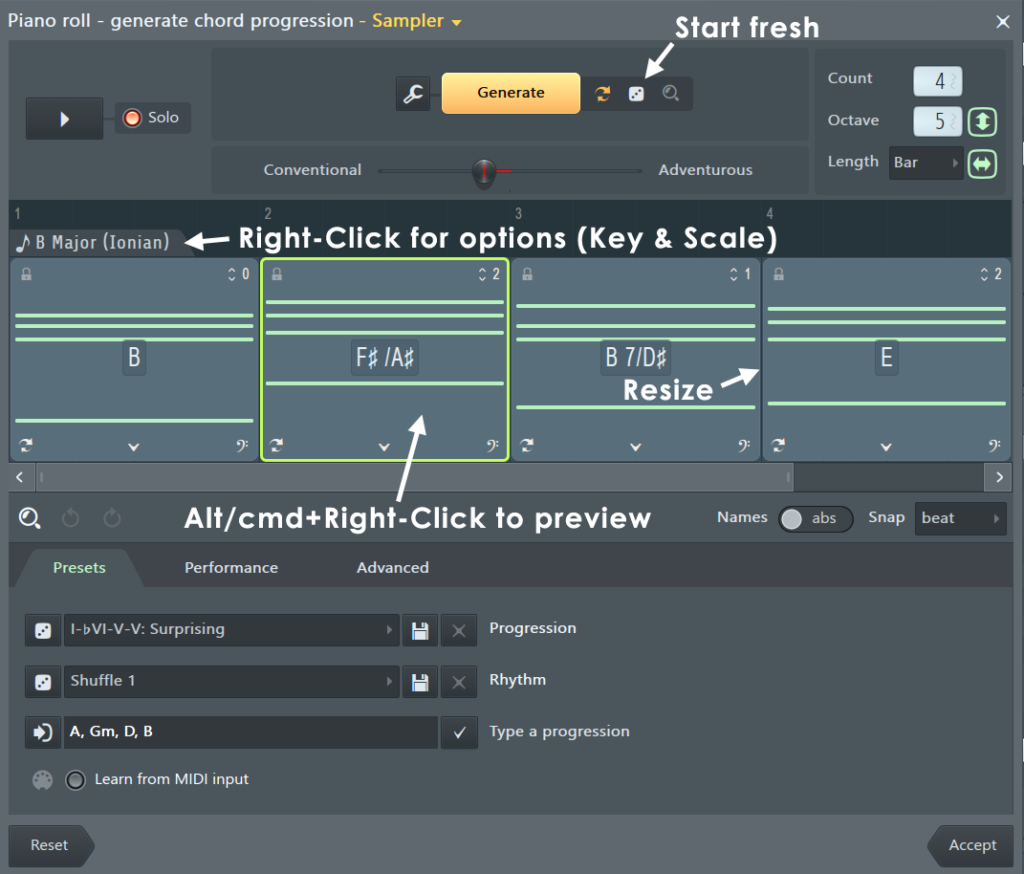
AI Chord Progression Tool
I’m thrilled to share one of the most exciting features in FL Studio 24: the AI-powered Chord Progression Tool. This game-changer has the potential to boost our creative process significantly. It’s a godsend for both beginners and experienced producers alike.
To use it, I simply load up my desired instrument (I prefer a piano or pad synth), go to Tools, and select “Generate Chord Progression.” The tool instantly provides a set of musically correct chords. What’s really cool is the “Conventional – Adventurous” slider. Sliding towards “Conventional” gives me simple, pop-friendly progressions, while “Adventurous” leans into more complex, jazz-like chords.
Note Repeat Function
Another fantastic addition is the Note Repeat function for both the Piano Roll and Step Sequencer. This feature allows us to easily create rhythmic patterns and fills. However, it’s worth noting that unlike some other DAWs, FL Studio’s implementation doesn’t slice the actual note into smaller parts. This means we can’t delete segments of the repeated note for more complex off-grid fills.
Impact on Creative Process
These new tools have a profound impact on our creative process. The Chord Progression Tool, in particular, is a real time-saver. It provides a solid harmonic foundation, allowing us to focus more on melody and arrangement. Plus, it’s educational – we can learn about chord structures and progressions just by using it.
For those moments when inspiration is lacking, these tools can kickstart our creativity. They provide a starting point, from which we can tweak and personalize to our heart’s content. It’s like having a musical co-pilot, always ready to suggest ideas when we need them.
Sound Shaping and Effects
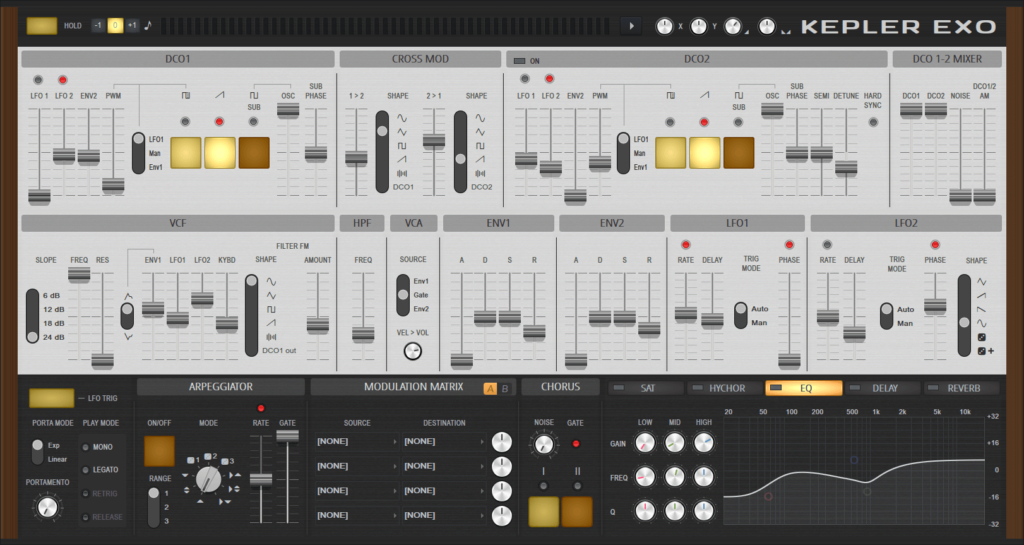
I’m excited to dive into the new sound shaping and effects features in FL Studio 24. These additions are game-changers for our production toolkit, offering more control and creative possibilities than ever before.
Kepler Exo synthesizer deep dive
The Kepler Exo is a powerhouse inspired by classic synths like the Juno 6 and Jupiter 8, but with a modern twist. It features a second DCO with hard sync oscillator FM, dedicated filter FM, an extra LFO, and a 16-slot mod matrix. I’m particularly impressed by its five built-in effects, which complement the vintage chorus we know and love from the original Kepler. This synth is perfect for creating authentic sounds for synthwave, cyberpunk, and retro wave genres.
Low Lifter harmonic enhancement
Low Lifter is a game-changing effect that addresses a common issue in modern music production. It dynamically adds harmonics to bass frequencies, enhancing their presence even on systems that can’t reproduce deep sub-frequencies effectively. I find this especially useful when producing for laptop speakers or earbuds. The psychoacoustic principle it uses creates the perception of stronger bass, even without deep sub-frequencies. However, it’s important to use the Low Cut knob to compensate for potential low-end energy boosts, especially when processing full mixes.
Spreader stereo widening techniques
Spreader is a powerful stereo enhancement plugin that widens the stereo image without compromising mono compatibility. I love how it allows me to control the stereo width while keeping the bass centered using the low bypass control. The vectorscope display is incredibly helpful, showing the stereo width of the audio in real-time. The phase meters are also a great addition, helping me ensure good phase alignment between the left and right channels.
FL Cloud Integration
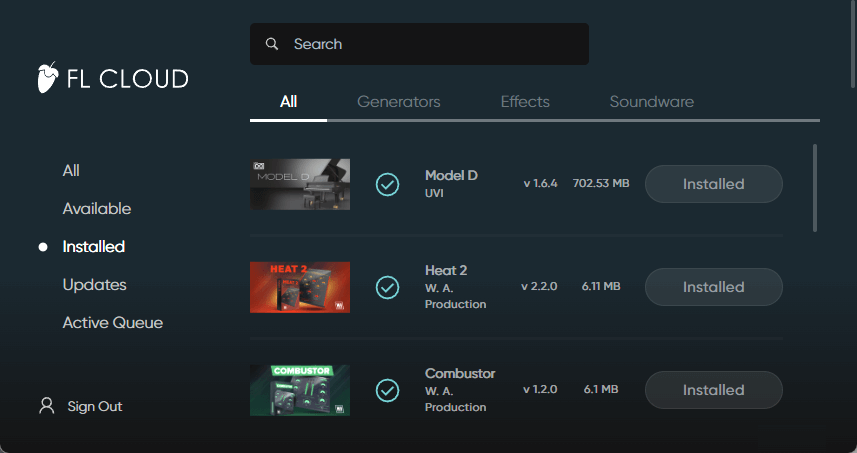
I’m thrilled to share the exciting new features that come with FL Cloud integration in FL Studio 24. This update brings a host of powerful tools that enhance our music production workflow and expand our creative possibilities.
Plugin availability in FL Studio
FL Cloud Plugins are now available to all FL Studio customers, which is fantastic news for our community. As subscribers, we get access to an ever-expanding range of third-party and Image-Line Group VST plugins. This means we have more tools at our disposal to create unique sounds and push our productions to new heights.
AI-powered mastering updates
One of the standout features is the AI-powered Mastering, which comes free with FL Studio 21.2. For those of us who want to take it further, FL Cloud offers even more advanced mastering options. As subscribers, we now have the ability to refine the automated master with a set of manual controls. This gives us the best of both worlds – the efficiency of AI and the precision of manual tweaking.
Collaboration and distribution features
FL Cloud has revolutionized how we collaborate and distribute our music. It delivers a deeply-integrated and expanding Sounds sample library, opening up new avenues for creativity. What’s more, digital Music Distribution is included with Monthly and Yearly FL Cloud subscriptions. This means we can get our music straight onto all major streaming platforms including Spotify, Apple Music, TikTok, and many more.
For those who haven’t tried it yet, FL Studio customers can enjoy a 1-month free trial of FL Cloud. To get started, we just need to open the Sounds Tab in the Browser and follow the prompts. It’s an opportunity to explore these new features and see how they can elevate our music production game.
User Experience and Interface Updates
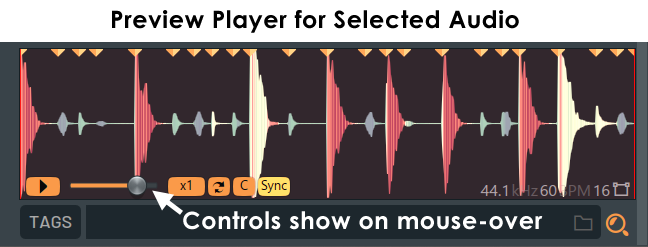
Plugin Picker enhancements
I’m thrilled to share that FL Studio 24 has significantly improved the Plugin Picker’s search function. Now, when we type in the search bar, the Picker displays plugins containing any of the letters we’ve entered. This enhancement makes finding our favorite plugins quicker and more intuitive, streamlining our workflow and allowing us to focus more on creating music.
CLAP format support
One of the most exciting additions to FL Studio 24 is the support for the CLever Audio Plug-in (CLAP) format. This new, open standard plugin format is now fully integrated into our favorite DAW. After a plugin scan, any installed CLAP plugins appear alongside our VST and AU formats. This expansion of supported formats opens up a whole new world of possibilities for us, giving us access to an even wider range of tools to enhance our productions.
Cross-platform improvements
For our Mac-using friends, FL Studio 24 brings some welcome improvements. The macOS application menu now includes all items from the main FL Studio menu, making it feel more like a standard Mac app. This change allows for a more familiar and comfortable experience for macOS users, bridging the gap between platforms.
On the technical side, FL Studio now uses Blend2D for the user interface, resulting in faster graphics with lower CPU usage. This enhancement means smoother performance, especially when working on complex projects. Additionally, on macOS, the software now searches for VST3 plugins in the user’s Library folder, not just the system Library folder, making plugin management more convenient.
Conclusion
FL Studio 24 brings a wealth of new features and improvements that have a significant impact on music production. From AI-powered tools to enhanced sound shaping capabilities, this update offers something for every producer. The new collaboration and distribution features open up exciting possibilities to share and promote our music.
To wrap up, FL Studio 24 is a game-changer in the world of digital audio workstations. Its user-friendly interface updates and cross-platform improvements make it more accessible than ever. Whether you’re a seasoned pro or just starting out, this version has the tools to take your music to the next level. It’s clear that Image-Line continues to push the boundaries of what’s possible in music production software.
Check out our Fl Studio Tutorial now!
FAQs
What are the latest updates in FL Studio for 2024?
FL Studio 2024 introduces a variety of new features including plugins available on FL Cloud, new instruments and effects, AI tools, and numerous enhancements to improve workflow. Additionally, the Lifetime Free Updates policy continues, allowing existing users to upgrade at no extra cost.
Which version of FL Studio is recommended for beginners?
The FL Studio Fruity Edition is considered the most suitable for beginners. Priced at $99 USD, it offers an affordable entry point into the world of music production with FL Studio, making it accessible even for those on a tight budget.
Does FL Studio offer free upgrades?
Yes, all FL Studio users benefit from the ‘Lifetime Free Updates’ feature, which is included with any purchase of the software. This allows users to receive all future updates without any additional cost.
Is it possible to customize the appearance of FL Studio?
Yes, FL Studio allows users to modify its appearance to suit their preferences.






