Have you ever wondered what’s behind the magic of modern music production? Well, let me introduce you to the powerhouse of digital music creation: the Digital Audio Workstation, or DAW for short. What is a DAW, you ask? It’s the beating heart of today’s music studios, a software that has a big impact on how we create, record, and mix music. From bedroom producers to professional studios, DAWs have changed the game, making music production more accessible and versatile than ever before.
We’re going to dive into the world of DAWs together, exploring their key features and how they work. I’ll walk you through the basics, help you understand what to look for in a DAW, and even give you some tips to choose the best DAW for beginners. Whether you’re just starting out or looking to up your production game, this guide will give you the lowdown on these essential tools. So, let’s get started and unravel the mystery of Digital Audio Workstations!
Understanding DAW Basics
Definition and Purpose
Let’s dive into the heart of modern music production: the Digital Audio Workstation, or DAW for short. In simple terms, a DAW is a software application that runs on your computer and lets you record, edit, and produce music. It’s like having an entire recording studio right at your fingertips!
The purpose of a DAW is to cover every part of the music-making process. From recording digital audio to creating beats and melodies with virtual instruments, all the way to adding effects and perfecting your final mix – a DAW has got you covered. It’s truly an end-to-end solution for music production.
How DAWs Work
DAWs work by taking audio input from your microphones, guitars, and other instruments and recording them as digital audio files on your computer’s hard drive. They can also use MIDI data (Musical Instrument Digital Interface) to trigger hardware synths and drum machines, as well as software plug-in instruments that run inside the DAW itself.
Once you’ve recorded your audio and MIDI, DAWs provide editing tools to let you manipulate those parts to create the perfect take or pattern. The DAW timeline acts as a canvas where you arrange and create your finished tracks. Each instrument or track has its own channel in the mixer, just like in a real recording studio. You can use faders to balance them perfectly, adding plug-in effects like reverb and equalization (EQ) to make sure everything sounds great.
Key Terminology
To help you navigate the world of DAWs, here are some key terms you’ll often come across:
- Channel: An audio path going from a source (like a plug-in) or an input to an output.
- Plug-in: Software that can be used inside a DAW to expand its functionality. This includes effects, sound generators, and utility devices.
- Sequencer: A basic functionality of a DAW that allows users to compose and organize samples, notes, and sounds to create music.
- Timeline: The area going from left to right in an arrangement window where a track is being recorded and edited.
- Transport: The area that contains playback controls (e.g., play, pause, stop, rewind, fast-forward).
- Arranger: The main window area that presents the tracks (audio and software), the timeline of a project, and its contents.
- Browser: A feature that allows you to browse and tag files such as samples, presets, and stock content in your software.
Understanding these terms will help you navigate your DAW more efficiently and make the most of its features. Remember, practice makes perfect, so don’t be afraid to explore and experiment with your DAW. The more you use it, the more intuitive it will become, and soon you’ll be creating amazing music with ease!
Essential DAW Features
When it comes to Digital Audio Workstations, there are some key features that make them indispensable for modern music production. Let’s dive into the essentials that you’ll find in most DAWs:
Multi-track Recording
At the heart of any DAW is multi-track recording. This feature allows us to record multiple sound sources separately, giving us incredible flexibility in our productions. We can record a full band playing together, each instrument on its own track, or layer parts one by one for a solo project. The beauty of multi-track recording is that it lets us manipulate each element independently during mixing.
Most DAWs offer a high or even unlimited track count, though your computer’s processing power will be the real limiting factor. When recording, we can use the DAW’s timeline to arrange our tracks, move them around, and even record multiple takes of the same part for later selection.
MIDI Sequencing
MIDI sequencing is another crucial feature that opens up a world of possibilities. The MIDI editor, often called the Piano Roll, is where we can create and edit MIDI data. This is particularly useful for programming virtual instruments, creating drum patterns, or composing melodies.
In the Piano Roll, we can draw in notes, adjust their length, velocity, and timing with precision. It’s like having a digital canvas where we can paint our musical ideas. Many DAWs also allow us to record MIDI in real-time using a MIDI controller, giving us the best of both worlds – the immediacy of performance and the precision of editing.
Audio Editing Tools
DAWs come packed with powerful audio editing tools that let us shape our recordings with surgical precision. We can cut, copy, paste, and move audio regions, apply fades and crossfades, and even correct timing issues.
Time-stretching and pitch-shifting are two particularly powerful tools. They allow us to change the duration of an audio clip without affecting its pitch, or alter the pitch without changing its length. This can be incredibly useful for fitting recordings into our project’s tempo or key.
Mixing Console
The mixing console in a DAW is where all our tracks come together. It’s a virtual representation of a hardware mixing desk, complete with faders, pan controls, and aux sends. Here, we can adjust levels, create a stereo image, and route our audio to various effects and processors.
One of the great advantages of DAW mixing consoles is the ability to automate parameters. We can draw in volume changes, automate effects, and create dynamic mixes that would be challenging or impossible on hardware alone.
These features work together to give us a complete music production environment. From capturing performances to shaping sounds and crafting the final mix, DAWs provide the tools we need to bring our musical visions to life.
DAWs for Different Skill Levels
When it comes to choosing a Digital Audio Workstation, we’ve got options for every skill level. Let’s break it down and explore some great choices for beginners, professionals, and those looking for specialized tools.
Beginner-Friendly Options
For those just starting out, we’ve got some fantastic DAWs that won’t overwhelm you. Apple’s GarageBand is a standout choice for Mac users. It’s not only free but also packed with features that make it easy to start creating music right away. With its user-friendly interface, you can dive into multi-track recording, use virtual instruments, and even experiment with guitar amps and effects.
On the PC side, Mixcraft is a great alternative. It’s evolved significantly over the years, offering an impressive set of features that rival more expensive options. Both GarageBand and Mixcraft come with a decent collection of virtual instruments and audio loops, perfect for newbies to start experimenting.
Another excellent free option is Cakewalk by BandLab. It’s a powerful DAW that’s surprisingly feature-rich for a free program. However, keep in mind that BandLab plans to discontinue it this year, so enjoy it while you can!
Professional-Grade DAWs
As you progress in your music production journey, you might want to explore more advanced options. Pro Tools continues to be a favorite in professional studios and is considered something of an industry standard. It’s widely used for recording, editing, and mixing, and most pro studios will have some way of reading a Pro Tools session.
Logic Pro is another professional-grade DAW that’s gained popularity in recent years. At $199, it offers incredible value, packing features that put it on par with other high-end DAWs. It’s a natural progression for GarageBand users, making the transition to a pro-level DAW smoother.
Ableton Live is a powerhouse, especially popular among electronic music producers. Its unique session view and performance features make it stand out from the crowd. It offers a fast, fluid workflow that’s great for spontaneous composition and arrangement.
Specialized DAWs
Some DAWs cater to specific needs or genres. FL Studio, for instance, has a loyal following among beat-makers and electronic music producers. It’s known for its pattern-based sequencing and has benefited from numerous recent updates.
For those interested in scoring for film or TV, Digital Performer is worth considering. It offers features tailored for composers working with visual media.
Serato Studio is an interesting option for DJs looking to expand into production. It offers features like time-stretching and key-shifting, making it easy to create tracks quickly.
Remember, the best DAW for you depends on your specific needs, workflow preferences, and the type of music you want to create. Don’t be afraid to try out different options – many DAWs offer free trials, so you can get a feel for them before committing.
Getting Started with Your First DAW
Setting Up Your Workspace
Let’s dive into setting up your digital audio workstation (DAW) for the first time. I recommend starting with Reaper – it’s affordable, powerful, and works across multiple operating systems. Once you’ve downloaded and installed Reaper, let’s configure it properly.
First, open Reaper and go to Options > Preferences. Under the Audio tab, select Devices. Choose ASIO as your audio system and select your audio interface driver from the dropdown menu. Make sure to enable inputs, or you won’t be able to record anything!
Now, let’s create a new project. Use Ctrl+T to add as many tracks as you need. Remember, Reaper allows for unlimited tracks, so don’t hold back!
Recording Your First Track
Ready to lay down your first track? Here’s how:
- Right-click on the record arm button (the little red circle) of your first track.
- Select Input, then choose the appropriate input for your microphone or instrument.
- Arm the track by clicking the record button – you should see input levels on the track meter.
- Adjust your input gain on your audio interface. Aim for levels that peak around -10dB to -15dB to avoid clipping.
- Hit the record button on Reaper’s transport controls and start performing!
Remember, if you’re overdubbing (recording over existing tracks), use the input/DAW mix control on your interface to balance between your live input and the playback from Reaper.
Basic Mixing Techniques
Once you’ve recorded your tracks, it’s time for some basic mixing. Here are some tips to get you started:
- Organize your tracks into folders (vocals, drums, guitars, etc.) to keep things tidy.
- Use panning to create space in your mix. Generally, keep bass and lead vocals centered, and spread other elements across the stereo field.
- Create submix busses for groups of similar instruments. This allows you to process and control them together.
- Don’t be afraid to use presets as a starting point for effects like EQ and compression.
- Use EQ to shape your sounds. Sometimes, cutting frequencies is more effective than boosting.
- Apply reverb as an insert effect (100% wet) and adjust the insert level to control the amount.
Remember, mixing is a skill that takes time to develop. Focus on learning one tool at a time, whether it’s EQ, compression, or effects. With practice, you’ll soon be creating professional-sounding mixes in your home studio!
Top 5 Best DAWs for Beginners
Now, let’s get down to the nitty-gritty: which DAWs are the best for beginners? Based on my experience, here are my top five picks:
GarageBand

- Intuitive Interface: GarageBand’s user-friendly interface makes it easy for beginners to navigate and start creating music without a steep learning curve.
- Built-in Sounds and Plugins: It comes with a diverse range of virtual instruments, loops, and audio effects, allowing users to experiment and create music without the need for additional purchases.
- Multi-track Recording: Users can record multiple tracks of live audio and MIDI, enabling them to produce complex and layered compositions.
- Music Lessons: GarageBand offers built-in music lessons for piano and guitar, providing an interactive way for users to learn and improve their musical skills.
- Smart Controls and FX: The software features smart controls for manipulating sound and a variety of built-in audio effects, giving users the tools to fine-tune their tracks.
- iOS Integration: GarageBand seamlessly integrates with iOS devices, allowing users to start projects on their iPhone or iPad and continue working on them on their Mac.
These features, combined with its accessibility and rich set of tools, make GarageBand an excellent choice for both beginners and experienced music producers.
FL Studio

Known for its easy-to-use interface and powerful features, FL Studio is a popular choice among electronic musicians and beat makers.
- Intuitive Interface: FL Studio boasts an intuitive and user-friendly interface, allowing beginners to navigate the software with ease and start creating music without feeling overwhelmed.
- Step Sequencer: The step sequencer in FL Studio simplifies the process of creating rhythms and patterns, making it accessible for beginners to lay down beats and melodies.
- Extensive Plugin Support: FL Studio offers a wide range of built-in plugins and supports third-party plugins, providing beginners with a diverse set of tools for sound design and music production.
- Piano Roll: The Piano Roll feature enables beginners to compose melodies and chords visually, making it easier for them to understand music theory and create musical arrangements.
- FL Studio Mobile: With the mobile version of FL Studio, beginners can start their projects on the go and seamlessly transfer them to the desktop application, offering flexibility and convenience.
- Generous Updates and Support: Image-Line, the developer of FL Studio, regularly provides updates and comprehensive tutorials, ensuring that beginners have access to learning resources and the latest features to enhance their music production experience.
These features collectively make FL Studio unique and well-suited for beginners, empowering them to dive into music production with confidence and creativity.
Ableton Live
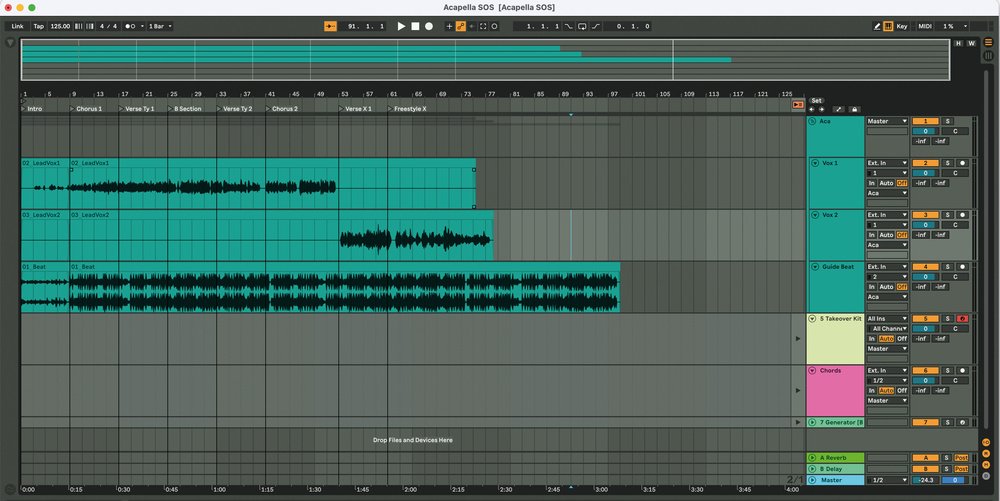
While it has a steeper learning curve, Ableton Live offers unmatched flexibility and creativity. It’s excellent for live performance and electronic music production.
- Session View for Live Performance and Composition: Ableton Live’s Session View allows beginners to trigger and arrange musical ideas on the fly, making it perfect for live performances and spontaneous composition.
- Intuitive Workflow and User-Friendly Interface: With its intuitive layout and user-friendly interface, Ableton Live provides beginners with a streamlined music production experience, helping them focus on creativity rather than technicalities.
- Flexible Audio and MIDI Effects: Ableton Live offers a wide range of built-in audio and MIDI effects that are easy for beginners to understand and implement, allowing them to experiment with sound design and processing.
- Warping and Time-Stretching Capabilities: Its advanced warping and time-stretching features enable beginners to manipulate audio clips and maintain musical integrity, making it easier to sync different elements in their compositions.
- Extensive Sound Library and Instruments: Ableton Live comes with a diverse collection of sounds, samples, and virtual instruments, providing beginners with a rich sonic palette to explore and integrate into their music.
- Integration with External Hardware and Controllers: Beginners can easily integrate Ableton Live with external MIDI controllers and hardware, enhancing their hands-on experience and making the software more accessible for live performance and studio use.
Reaper

Despite its low price, Reaper doesn’t skimp on features. It’s highly customizable and comes with a comprehensive set of mixing and editing tools.
- Affordability and Comprehensive Features: Despite its low price, Reaper provides a comprehensive set of mixing and editing tools, making it a cost-effective option for beginners.
- High Customizability: Reaper is highly customizable, allowing beginners to tailor the interface and functionality to suit their preferences and workflow.
- Extensive Third-Party Plugin Support: It offers extensive support for third-party plugins, giving beginners access to a wide range of virtual instruments and effects to enhance their music production.
- Flexible Routing and Signal Flow: Reaper allows for flexible routing and signal flow, enabling beginners to easily manage their audio and MIDI tracks in a way that suits their specific projects.
- Stability and Performance: Reaper is known for its stability and efficient performance, even when handling large projects, which can be reassuring for beginners as they won’t have to worry about software crashes.
- Comprehensive Documentation and Community Support: Reaper is supported by comprehensive documentation and an active user community, providing beginners with ample resources for learning and troubleshooting.
Studio One

With its drag-and-drop workflow, Studio One is easy to learn and use. It also comes with a good selection of sounds and plugins.
- Intuitive Drag-and-Drop Workflow: Studio One’s intuitive drag-and-drop interface makes it easy for beginners to arrange and edit audio and MIDI tracks, allowing for a smoother learning curve compared to other DAWs.
- Sound and Plugin Selection: Studio One provides a good selection of built-in sounds and plugins, allowing beginners to access high-quality virtual instruments, effects, and loops without the need for additional purchases or installations.
- Single-Screen Interface: Unlike some other DAWs, Studio One features a single-screen interface, making it easier for beginners to navigate and access various functions without getting overwhelmed by multiple windows and menus.
- Arranger Track and Scratch Pads: Studio One’s Arranger Track and Scratch Pads features provide beginners with powerful tools for experimenting with song arrangement and trying out different musical ideas without affecting the main project.
- Advanced Audio Editing: Studio One offers advanced audio editing capabilities such as the integrated Melodyne pitch correction and powerful comping tools, which can be beneficial for beginners looking to refine their recordings and performances.
- Chord Track and Harmonic Editing: Studio One’s Chord Track and Harmonic Editing features enable beginners to experiment with chord progressions, harmonic variations, and songwriting ideas directly within the DAW, making it a valuable learning tool for music composition and arrangement.
Conclusion
Digital Audio Workstations have truly changed the game in music production. They’ve made it possible for anyone with a computer to create professional-quality music, opening doors for aspiring musicians and producers worldwide. From recording and editing to mixing and mastering, DAWs offer a complete toolkit to bring musical ideas to life.
As we’ve seen, there’s a DAW for every skill level and need. Whether you’re just starting out or you’re a seasoned pro, the right DAW can boost your creativity and streamline your workflow. So, don’t be afraid to dive in and start experimenting. With practice and patience, you’ll soon be creating amazing music right from your own home studio.
FAQs
What exactly is a Digital Audio Workstation (DAW)?
A Digital Audio Workstation, or DAW, is an essential tool in music production that handles everything from recording digital audio, creating beats and melodies with virtual instruments, to adding effects and finalizing the mix of all tracks.
Which Digital Audio Workstation is recommended for beginners?
For beginners, several DAWs are highly recommended:
- Pro Tools: Ideal for both beginners and advanced producers.
- FL Studio (formerly Fruity Loops): A user-friendly option that has been popular for over two decades.
- Logic Pro: Developed by Apple, this DAW is another excellent choice for starters.
- Ableton Live: Known for its robust features and flexibility.
- Serato Studio: Also a good starting point for new producers.
What is the primary role of a Digital Audio Workstation?
The main function of a DAW is to act as a comprehensive software platform for recording, editing, and producing audio. It serves as a digital version of a physical recording studio, allowing users to create audio for various applications such as films, games, podcasts, music, and user experience sounds.
Does a DAW serve the same purpose as an audio interface?
No, a DAW and an audio interface serve different purposes. An audio interface is responsible for converting analog signals into digital format for recording. In contrast, a DAW is used for recording these digital tracks and further processing them, such as isolating specific elements like vocals from a full mix.
This post may contain affiliate links. If you make a purchase through these links, we may earn a small commission at no additional cost to you.








