Are you ready to unleash your creativity and dive into the exciting world of beat making? As a music producer, you have the power to create unique and captivating beats that resonate with listeners. Whether you’re a beginner or looking to refine your skills, this comprehensive guide will take you through the step-by-step process of music production workflow. Get ready to embark on a journey of self-expression and musical exploration, where you’ll learn what is production in music and discover the production music meaning!
Choosing the Right Digital Audio Workstation (DAW)

The first step in your music production workflow is selecting the right Digital Audio Workstation (DAW) for your beat making journey. A DAW is the software that serves as your creative hub, enabling you to record, arrange, and mix your beats. There are various options available, both free and paid, each offering unique features and capabilities, which are integral to the production in music.
Exploring DAW Options
When it comes to choosing a DAW, consider your budget, preferences, and the specific features you require. Some popular options include:
- GarageBand: Ideal for beginners, GarageBand is a free DAW for macOS and iOS users. It offers a user-friendly interface and a wide range of virtual instruments and loops to get you started.
- FL Studio: Known for its intuitive workflow and powerful features, FL Studio is a popular choice among beat makers. It offers a vast library of plugins and supports both Windows and macOS.
- Ableton Live: With its innovative session view and real-time performance capabilities, Ableton Live is favored by electronic music producers. It excels in live performances and offers a comprehensive set of tools for beat making.
- Pro Tools: Widely used in professional studios, Pro Tools is renowned for its industry-standard recording and editing capabilities. It’s a robust DAW that caters to the needs of professional music producers.
- Logic Pro X: Exclusive to macOS, Logic Pro X is a feature-rich DAW with a vast collection of virtual instruments, effects, and plugins. It’s known for its seamless integration with Apple hardware and software.
Getting Familiar with Your Chosen DAW
Once you’ve selected your DAW, it’s essential to familiarize yourself with its features and functionalities. Watch tutorials, read the documentation, and experiment with different tools and effects. Understanding your DAW’s workflow music will significantly enhance your beat making process and efficiency, illustrating what is production workflow in practice.
Gathering Samples and Plugins

To bring your beats to life, you’ll need a diverse collection of samples and plugins. Samples are pre-recorded sounds that you can incorporate into your beats, while plugins add effects and manipulate audio, both of which are crucial to sample production.
Exploring Sample Libraries
Sample libraries offer a vast array of sounds, ranging from drum loops to melodic elements. Here are some options for finding high-quality samples, which will streamline your sample workflow:
- Free Sample Packs: Many websites and online communities offer free sample packs that you can download and use in your beats. Explore platforms like Splice, Sample Focus, and Cymatics for a wide variety of free samples.
- Paid Sample Libraries: Investing in premium sample libraries can provide you with professional-grade sounds and greater creative possibilities. Companies like Native Instruments, Output, and Loopmasters offer extensive libraries across various genres.
Utilizing Virtual Instruments and Plugins
Virtual instruments and plugins are essential for sound design and adding effects to your beats. Here are a few types of plugins you should consider, each playing a role in your sound design workflow:
- Synthesizers: Synthesizers allow you to create unique sounds and melodies. Explore popular synthesizer plugins like Serum, Massive X, and Omnisphere for endless sonic possibilities.
- Effects Plugins: Effects plugins shape and enhance your sounds. Common effects include reverb, delay, compression, and EQ. Experiment with plugins like Valhalla Room, FabFilter Pro-Q, and Waves H-Delay to add depth and character to your beats.
- Drum Machine Plugins: Drum machine plugins emulate classic drum machines, providing you with authentic drum sounds. Check out plugins like Battery, Maschine, and Arturia DrumBrute for powerful drum programming capabilities.
Defining the Mood and Finding Inspiration
Before diving into the beat making process, it’s crucial to define the music concepts and mood you want to convey through your beats. This will guide your creative decisions, help you overcome creative blocks, and enable you to create a cohesive sound. Here’s how to use idea generation techniques to define the mood and find inspiration:
Choosing the Mood
Consider the music mood and emotions you want to evoke as well as the music genre you’re targeting. Are you aiming for an energetic, chill, dark, or intense vibe? Your chosen mood will influence the tempo, rhythm, and overall feel of your beats. Take some time to explore different genres and reference tracks to gather inspiration and get a clear sense of the mood you want to create.
Finding Inspiration
Listening to music in your desired genre can provide valuable inspiration and serve as a quick reference for your beat making process. Create a playlist of reference files and mixing reference tracks that capture the mood and style you’re aiming for. Analyze the elements that make those tracks compelling, such as drum patterns, chord progressions, and sound design. Use these references as a template reference to develop your unique sound.
Laying the Foundation of Your Beat
Now that you have a clear vision and inspiration, it’s time to lay the foundation of your beat with music arranging. This involves establishing the rhythm, bassline, chords, and melody using various arrangement techniques. Here’s how to approach each element:
Establishing the Rhythm
The rhythm sets the groove and foundation of your beat, a key aspect of rhythm production. Start by creating a drum pattern using your chosen drum samples or drum machine plugin. Experiment with different patterns and variations, focusing on the kick, snare, and hi-hats/cymbals. The rhythm of your drums will define the overall feel and energy of your beat, which is essential in drum production.
Crafting the Bassline
The bassline adds depth and harmony to your beat, a fundamental part of bassline creation. Consider the interaction between the bass and drums, ensuring they work together to create a compelling groove. Write the bassline by improvising on a bass instrument or using your chosen bass samples. Start with the root notes of your chords and experiment with additional melodic elements to enhance the groove and excitement.
Developing Chord Progressions
Chord progressions establish the harmony and tonal structure of your beat, which is central to music composition. Use your chosen instrument or virtual instrument plugin to create chords that complement your bassline. Explore common progressions in your chosen genre for a starting point, and don’t be afraid to experiment with unique chord progressions to create a distinctive sound, applying music composing and composition techniques.
Crafting Melodies
Melody writing adds the final layer of music creativity to your beat. Utilize your instrument or virtual instrument plugin to craft catchy and memorable melodies. If you struggle with composing melodies, try singing or humming a tune and then transcribe it into your chosen instrument or MIDI editor. Don’t be afraid to experiment with different rhythms and note lengths to create interesting and captivating melodies.
Adding the Pieces Together
With the foundation laid, it’s time to add the remaining elements to your beat, focusing on music layering and enhancing the track structure. This includes layering additional instruments, adding effects, and creating transitions. Here’s how to approach each element:
Layering Instruments
Consider instrument layering and introducing texture in music to enhance the texture and complexity of your beat. Experiment with different virtual instruments and samples to create unique melodies, harmonies, and atmospheric elements. Layering instruments can add depth and richness to your beat, making it more dynamic and engaging.
Applying Effects
Effects in music, particularly audio effects, play a crucial role in shaping the sound of your beat. Experiment with effects plugins like reverb, delay, and modulation to add space, depth, and movement to your mix. Apply effects to individual tracks or the entire mix to create a cohesive and polished sound.
Creating Transitions
Music transitions, including transition effects, are essential for guiding the listener through different sections of your beat. Use techniques like risers, sweeps, and drum fills to create smooth and seamless transitions between verses, choruses, and breakdowns. Transitions add excitement and anticipation, keeping the listener engaged throughout the song.
Finalizing Your Beat

After adding all the elements and fine-tuning your beat, it’s time for the final touches in music, which includes critical listening, making adjustments, and ensuring your beat is polished and ready for the world to hear. Here’s what to consider during the finalization process:
Critical Listening
Take a step back and engage in music review and music refinement for your beat with fresh ears. Pay attention to any parts that may sound boring or unnecessary and remove or modify them accordingly. Make note of any changes or improvements you’d like to make.
Adding Variation and Repetition
To keep your beat engaging, incorporate musical variation and music dynamics by adding variation and repetition strategically. Experiment with different arrangements, adding or removing elements in different sections to create interest and dynamics. Strike a balance between familiarity and surprise to maintain the listener’s attention.
Keeping it Simple
While it’s tempting to add complexity to your beat, embracing music simplicity can often be more effective. Focus on the core elements in music that make your beat resonate, such as the drum groove, bassline, and a memorable hook. Avoid overcrowding your mix with unnecessary elements that may detract from the essence of your beat.
Mixing and Mastering Your Beat
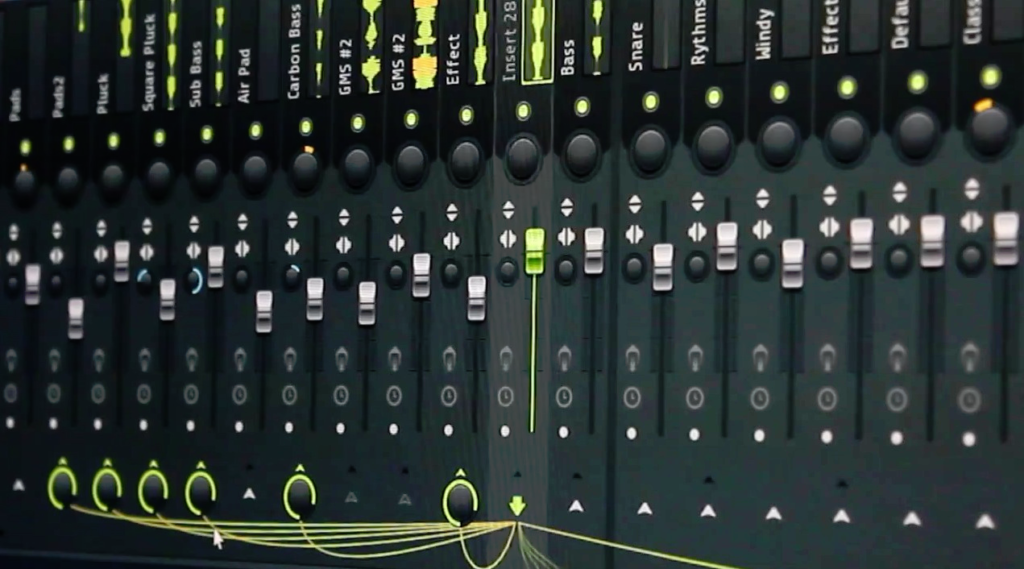
To ensure your beat sounds professional and polished, it’s crucial to dedicate time to mixing and mastering, key aspects of audio production meaning. The mixing process involves balancing the levels of individual tracks, applying EQ and compression, and ensuring a cohesive sound. Mastering, a vital part of the production music definition, focuses on finalizing the mix, enhancing the overall clarity, and preparing the beat for distribution. Here’s what to consider for music mixing and music mastering:
Balancing Levels and EQ
Start the mixing process by balancing the levels of each track in your mix. Ensure that no element overpowers or gets lost in the mix. Use EQ to sculpt the frequency balance, removing any unwanted frequencies and enhancing the desired characteristics of each instrument, following essential mixing techniques and mixing tips.
Applying Compression and Effects
Compression in music helps control the dynamic range and adds cohesion to your mix. Apply compression to individual tracks or groups of tracks to enhance the overall balance. Experiment with effects like reverb and delay to add depth and space to your mix, effectively managing the dynamic range control.
Mastering for a Polished Sound
Mastering is the final step in the mastering workflow of the music production process. It involves applying subtle EQ, compression, and limiting to optimize the overall sound and ensure consistency across different playback systems. Consider outsourcing mastering to a professional if you’re unfamiliar with the mastering process.
Conclusion
Congratulations! You’ve now completed the step-by-step guide to beat making for beginners. By following the music producer workflow, you’ve learned how to choose the right DAW, gather samples and plugins, define the mood, lay the foundation of your beat, add the remaining elements, finalize your beat, and mix and master it for a professional sound. Remember, music producer tips like practice, experimentation, and continuous learning are key to music productivity and enhancing your music output. So, keep honing your skills, exploring new sounds, and pushing the boundaries of your creativity within music project management. Also, please feel free to jump from one step to the next as it suits you ! Happy beat making!
This post may contain affiliate links. If you make a purchase through these links, we may earn a small commission at no additional cost to you.








