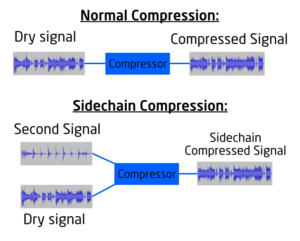Music production has come a long way, thanks to advancements in technology. Gone are the days of solely relying on a keyboard and mouse for mixing. Enter control surfaces, the ultimate tools that bring the tactile experience of working on a mixing console into your home studio. In this comprehensive guide, we will explore the top 8 mixing consoles for music producers, highlighting their features, benefits, and pros and cons. But first, let’s understand what a mixing console/control surface is and why they are essential in modern music production.
What is a Mixing Console ?
Mixing consoles are hardware devices that allow music producers and mixing engineers to have hands-on control over their digital audio workstation (DAW). These devices mimic the layout and functionality of a traditional mixing console, providing a more intuitive and efficient workflow. Control surfaces/mixing consoles come in various shapes and sizes, ranging from compact single-fader controllers to full-sized mixing board replicas.
Why Use a Mixing Console ?
Control surfaces offer numerous advantages that enhance the music production process. Here are a few key reasons why a mixing console is an essential tool for modern music producers:
- Improved Workflow: A mixing console enables simultaneous control over multiple tracks, parameters, and effects, just like working on a physical mixing board. This allows for a more efficient and creative workflow, enhancing productivity and reducing the reliance on tedious mouse-clicks.
- Tactile Experience: The tactile nature of mixing consoles provides a more intuitive and hands-on approach to mixing. The physical knobs, faders, and buttons offer a familiar and satisfying feel, allowing you to make precise adjustments with ease.
- Real-time Control: With a mixing console, you can make real-time adjustments to your mix, providing immediate feedback and allowing for seamless experimentation. This real-time control enhances the creative process and enables you to fine-tune your mix to perfection.
- Automation and Precision: Control surfaces offer precise control over automation, allowing you to record and manipulate movements in real-time. This level of precision is challenging to achieve with a mouse and keyboard alone, making control surfaces indispensable for intricate mix automation.
- Integration with DAWs: A mixing console is generally designed to seamlessly integrate with popular DAWs, ensuring compatibility and efficient communication between the hardware and software. This integration enhances the overall functionality and usability of a mixing console.
You can pick the mixing console of you choice form our curated list below !
Presonus FaderPort 16

The Presonus FaderPort 16 is an excellent choice for small home studios where space is limited. Despite its compact size, this control surface offers all the essential functions you need for mixing. Its unique channel-select feature allows you to control any track in your mix from a single fader, making it highly efficient for beginners who typically work with one fader at a time.
The high-resolution motorized fader provides precise control over volume and automation, ensuring accurate and smooth adjustments. The Presonus FaderPort 16 is compatible with both Mac and PC, as well as major DAWs, making it a versatile option for music producers.
Pros:
- Compact and space-saving design
- High-resolution motorized fader
- Compatible with Mac, PC, and major DAWs
Cons:
- Limited number of faders
- Lack of advanced digital display
Korg nanoKONTROL2

The Korg nanoKONTROL2 is a budget-friendly control surface that offers eight faders in a compact and portable design. Despite its small size, this control surface is perfect for electronic musicians and those with limited desktop space. Its simple layout requires minimal setup, making it easy to use right out of the box.
Although the nanoKONTROL2 does not have motorized faders, it still provides basic control over eight tracks, making it suitable for recording automation. However, it lacks advanced features such as window and track groupings. The nanoKONTROL2 is often used in conjunction with the NanoPAD for percussion and the NanoKEYS for synths, creating an ultimate MIDI controller suite for home studios.
Pros:
- Compact and portable design
- Affordable price
- Simple and intuitive layout
Cons:
- No motorized faders
- Limited advanced features
Mackie Control Universal Pro

For those seeking a control surface that emulates the look and feel of a real analog mixing board, the Mackie Control Universal Pro is an excellent choice. With its larger size and greater functionality, it offers a professional mixing experience in a more compact package.
The Mackie Control Universal Pro features motorized touch-sensitive faders, providing precise control over volume, panning, and automation. Its proprietary Mackie communication protocol ensures seamless integration with your DAW, enhancing the overall workflow. For expanded control, you can add the Mackie Control Extender Pro to increase the number of faders.
Pros:
- Emulates the look and feel of an analog mixing board
- Motorized touch-sensitive faders
- Proprietary Mackie communication protocol
Cons:
- Larger size and heavier weight
- Higher price compared to other options
Behringer X-TOUCH

Behringer, known for its affordability, offers the Behringer X-TOUCH control surface at a fraction of the cost of comparable models. While the build quality may not match higher-end options, this control surface still delivers impressive functionality and performance.
The Behringer X-TOUCH features a full-sized design, providing ample control over your mix. It offers motorized faders, touch-sensitive encoders, and a large display for clear visual feedback. With its compatibility with major DAWs, including Pro Tools, Logic, Cubase, and Ableton, the Behringer X-TOUCH is a cost-effective choice for those seeking a full-sized control surface.
Pros:
- Affordable price
- Full-sized control surface
- Motorized faders and touch-sensitive encoders
Cons:
- Build quality may not be as durable as higher-end options
- Limited advanced features compared to more expensive models
Avid S1

The Avid S1 is a visually-stunning control surface that combines beauty, functionality, and a user-friendly layout. Its clean and intuitive design makes it easy to navigate and control your mix. With its cutting-edge EUCON protocol technology and fast ethernet connection, it offers a smoother and more responsive experience compared to older mixing consoles.
The Avid S1 is compatible with HUI, Mackie, and EUCON protocols, ensuring seamless integration with your preferred DAW. Its compact size and ergonomic layout make it suitable for home studios with limited space. However, it requires an ethernet connection, which may require an adapter for newer laptops.
Pros:
- Beautiful and intuitive design
- Cutting-edge EUCON protocol technology
- Compact size and ergonomic layout
Cons:
- Requires an ethernet connection, which may require an adapter for newer laptops
- Not ideal for beginners due to advanced features
Avid S3

The Avid S3 is the big brother to the Avid S1, offering a professional mixing board experience in a relatively compact package. While its design may resemble the Avid S1 from a distance, a closer look reveals a different layout and additional features.
The Avid S3 is designed for intermediate to advanced users who desire advanced functionality and a professional-grade mixing experience. Its layout includes motorized faders, touch-sensitive encoders, and dedicated controls for EQ, dynamics, and more. With its compatibility with HUI, Mackie, and EUCON protocols, the Avid S3 covers virtually any DAW imaginable.
Pros:
- Professional-grade mixing board experience
- Motorized faders and touch-sensitive encoders
- Compatibility with multiple protocols
Cons:
- Not recommended for beginners due to complex features
- Higher price compared to other options
Softube Console 1 Fader

Softube is known for its seamless integration of software and hardware, and the Softube Console 1 Fader is no exception. This control surface offers ten high-quality motorized faders that can be fully customized to your liking. Its USB-A connection and touch-sensitive faders provide a responsive and precise mixing experience.
The Softube Console 1 Fader not only offers control over volume and automation but also provides access to the Softube ecosystem. This integration allows for the use of Softube’s high-end plugins and additional features. However, when used alone, the Console 1 Fader may lack some visual cues, making it slightly less intuitive for beginners.
Pros:
- Ten high-quality faders for ample control
- Freely assignable buttons
- Optimal on-screen display
Cons:
- Not the most intuitive when used alone
- Higher price compared to some other options
Softube Console 1 Mk 2

The Softube Console 1 Mk 2 is a game-changer for DAW-centric studios. It combines software and hardware seamlessly to provide a unique mixing experience. With its dedicated buttons and knobs, you can swiftly switch between tracks and take command of EQ, compression, gating, and more.
The Console 1 Mk 2’s EUCON protocol technology and USB connection ensure a smooth and responsive workflow. It also offers compatibility with HUI and Mackie protocols, making it versatile across various DAWs. While it comes at a higher price point, the Softube Console 1 Mk 2 delivers exceptional hardware design and extensive control for professional producers.
Pros:
- Unique digital centerpiece for DAW-centric studios
- Dedicated buttons and knobs for precise control
- Compatibility with multiple protocols
Cons:
- Higher price compared to some other options
- Limited visual cue integration with third-party plugins
Conclusion
A mixing console proves to be a tremendous tool for music producers, offering a more intuitive and efficient workflow compared to traditional mouse-click mixing. In this comprehensive guide, we explored the top 8 mixing console for music producers, highlighting their features, benefits, and pros and cons. Whether you’re working in a small home studio or aiming for a professional-grade mixing experience, there is a control surface that fits your needs and budget.
Investing in a control surface can revolutionize your music production process, allowing you to unleash your creativity and achieve professional-quality mixes. So, choose the control surface that resonates with your workflow and take your music production to new heights.
Remember, it’s not just about the tools you use, but how you use them to bring your musical vision to life. Happy mixing!
This post may contain affiliate links. If you make a purchase through these links, we may earn a small commission at no additional cost to you.
FAQ
- What is a control surface? A control surface is a hardware device that provides hands-on control over a digital audio workstation (DAW). It typically consists of faders, knobs, buttons, and displays that mimic the layout and functionality of a physical mixing console.
- Do I need a control surface for my home studio? While not essential, a control surface can greatly enhance your workflow and productivity in a home studio. It provides a more intuitive and tactile experience, allowing for real-time control and precise adjustments during the mixing process.
- Are control surfaces compatible with all DAWs? Most mixing console are designed to be compatible with popular DAWs such as Pro Tools, Logic Pro, Ableton Live, and Studio One. However, it is essential to check the compatibility of a specific control surface with your preferred DAW before making a purchase.
- Can I use a control surface alongside a keyboard and mouse? Yes, a mixing console is designed to complement, not replace, traditional input devices like keyboards and mice. You can use a control surface alongside your keyboard and mouse to have a more comprehensive and versatile control over your mix.
- What are motorized faders? Motorized faders are a key feature of a mixing console. These faders can move automatically in response to control changes, automation, or recall, providing visual feedback and a more tactile experience similar to physical mixing consoles.
- This post may contain affiliate links. If you make a purchase through these links, we may earn a small commission at no additional cost to you.